Building a homelab – finalizing the setup (Part 2)

A few months ago, I wrote Part 1 of this series, documenting how I began building a homelab. I’ve progressed further with my project by adding the 4U dedicated server, the Raspberry Pi cluster, and cleaning everything up. The setup has now been running for a few months without any issues. Let’s take a look!
First, the finished setup:
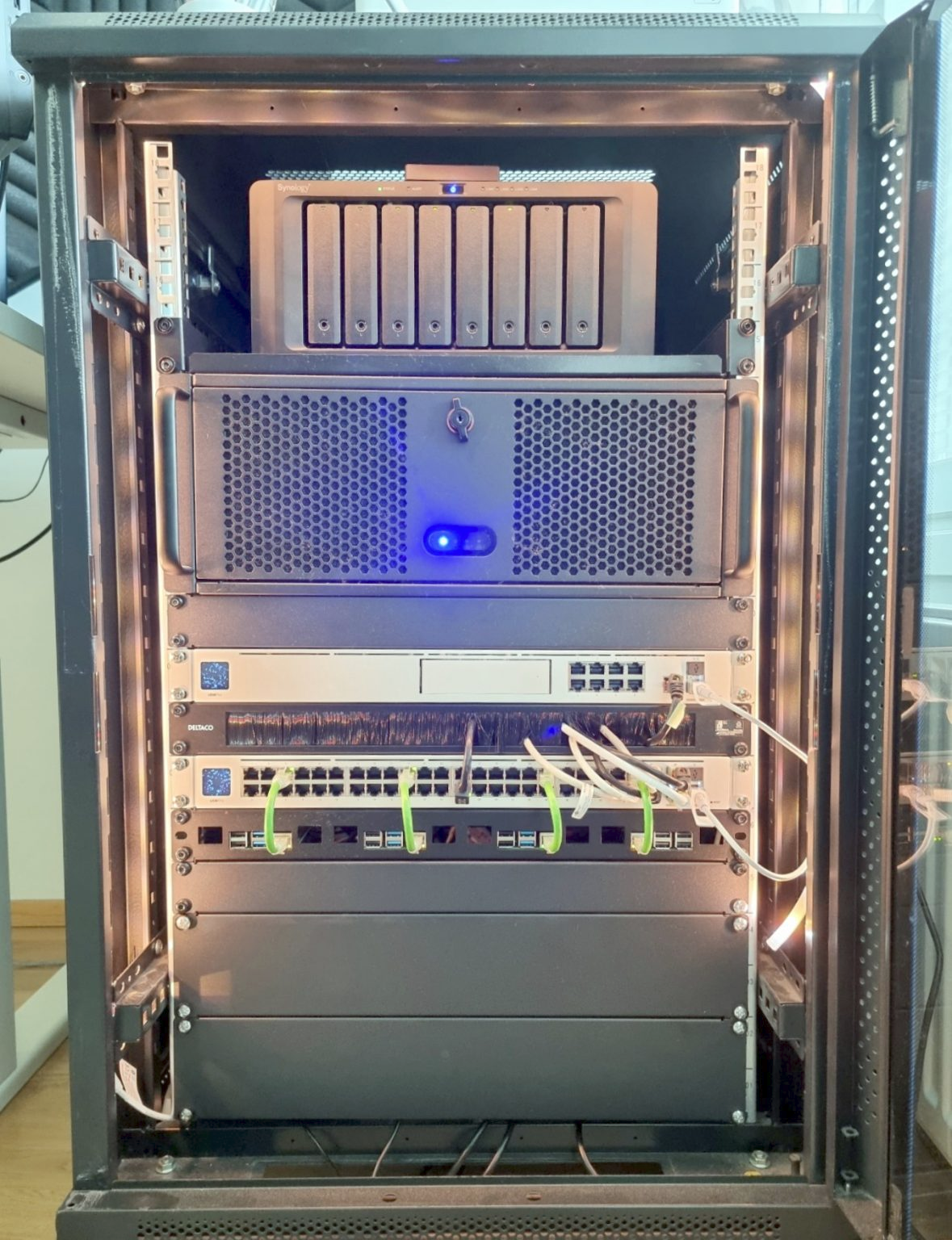
Devices, from top to bottom:
- Synology DS1821+ NAS device, with an external 2 TB HDD for ad-hoc backups
- 4U custom server, that runs my Plex, Hyper-V virtual machines, and other random utilities
- Empty 1U panel (mostly to give some breathing room for the network devices below)
- Ubiquiti Networks Unifi UDM-Pro: firewall, remote management, WAN connectivity
- 1U cable management panel with brush
- Ubiquiti Networks Unifi 48-port switch with 10 Gbps uplinks
- Panel to host four Raspberry Pi’s in a cluster
- Empty panels, that hide a few devices: a UPS device, the Philips Hue bridge, power sockets
It’s an 18U rack, and it fits neatly next to my home office work desk:

I’ve grown to like the fact that it’s mounted on wheels. Sometimes I need to tinker with the server, and access to the rear ports has been handy.
Noise and acoustics
Initially, I was a bit reserved about how noisy the rack cabinet might be, as I am sitting next to it all day long in my home office. For one, the microphone that I use doesn’t pick ambient noise, so that’s thankfully not a factor here. The 4U rack chassis had two boisterous fans pushing hot air out towards the glass door. I disabled those while measuring the ambient temperatures and didn’t see a radical difference.
Now, it’s mostly quiet. Perhaps not silent, but the noise is less than from a similar-sized fridge, perhaps. I used an app on my phone to check how many decibels it’s producing.
First, I visited a local café to try if the app works and what I could expect in my home office as a comparison. A local café, similar to any regular Starbucks, had ambient noise of 57-59 dB. Max was 71.7 dB, which is certainly way too loud. You might need to know that Finland is doing relatively well in COVID-19, and the cafés are starting to fill up again during business hours.
Next, I tried the app in my “backup home office,” a small storage room with decent acoustic properties. Currently, my oldest son uses the room as his gaming lair. I measured 36 decibels.
Finally, I tested for noise levels in my home office in two places – right next to the rack cabinet and further away from where I normally sit – about 1.5 meters away from the rack setup. Where I normally sit, I got 32 decibels, and right next to the rack cabinet, I got 36 decibels. It’s not a static value but the average. These are good values – a ticking watch is around 20 dB, and a refrigerator hum is at 40 dB usually.
Perhaps the rack cabinet could benefit from a few acoustic panels in the future. The sound that I do hear when I’m working is the HDDs from the Synology NAS.
Cabling
I ordered a few special cables to fit the devices better and have them wired in a more polished way. Many friends recommended FS.com, and I can vouch for that. The green cables in the first picture are 6″ (15 cm) Cat6a Patch cables, costing only 1.5 € ($1.76) each.
To hook up the UDM-Pro and the switch, I used a DAC (Direct Attach Cable) transceiver with Cat 7 cables. This was to ensure I get 10 Gbps speeds between the main devices, the server, and the NAS (see details on this setup). Everything is connected with mostly Cat 6a cables, at random lengths I had lying around at home.
In addition
This project has been a lot of fun. I’ve had to disassemble the setup once to re-position the vertical supports to fit the rack-mounted gear better. I’m also pondering to tear it down once more, to paint the rack in one color – perhaps pitch black. This way, when I eventually relocate the setup to the new house, it would sit quietly in the corner, mostly unseen.
But why, you might ask? There are several reasons and perhaps benefits in this project: learning more about networking, clustering, Kubernetes, and whatnot. But also for self-hosting, the things I feel should be self-hosted: My password management solution, Pi-Hole, virtual machines, Plex, file services, and photos and videos.