No more Synology - moving on to the UGREEN NAS DXP6800 Pro

I've been a Synology NAS supporter and owner since 2012. Initially, I got started with the Synology DS412+ - a 4-bay home NAS, with a sluggish Intel CPU and just a few gigs of RAM. It was cute and surprisingly adept at managing the tasks I threw at it. Eventually, I upgraded to a more performant DS1821+ some years ago - and it's serving me very well even today.
Some time ago, Synology made headlines by announcing that it would only support Synology-branded hard drives in 2025 and future systems. This would be great if it weren't for the fact that Synology will now aim to sell you regular hard drives with a considerable markup, all in the name of "compatibility" and reliability. I've had zero drives fail on me in the past 20 years, so I don't need Synology to ask me for more money and will continue using my Western Digital-branded HDDs for the foreseeable future.
A regular WD Red Pro (16 TB) HDD costs approximately 405 € in my area, including relevant taxes. A Synology 16 TB (HAT3310-16T) is, surprisingly, equally priced at 402 €. I'm a bit unclear who manufactures the Synology drives, as they source them from Toshiba and Seagate, at least. Even then, I feel the WD Red Pro is a superior value in terms of reliability to Synology's offering. And I like to have options, which Synology is now inexplicably taking away from me, should I continue with their products.
Looking for alternatives
Earlier this year, when I started rebuilding my home network, I realized I was in the market for a new NAS device. I could build my own, but for NAS, it often makes sense to get a nice and compact enclosure.
The reasonable options, aside from Synology, for me were Ubiquiti's new UNAS Pro and UGREEN's NAS devices, and that's about it.
The Ubiquiti UNAS Pro is interesting. At just around € 550, it's affordable for a rack-mountable NAS.

The unusual choice of having 7 HDD bays is a bit off-putting, and I also don't necessarily need it to be rack-mountable. It does support 10 Gbit networking, which is excellent! However, beyond that, it's a bit of a disappointment: a poor Quad-core ARM CPU and just 8 GB of RAM mean it's only suitable for file storage and nothing else. While you could argue that a NAS is strictly for files, it's remarkable to be able to offload those small, scheduled tasks, backup scripts, and tiny Docker containers to a dedicated device, such as a Synology NAS. I'd also prefer to have the option for M.2 NVMe drives for caching or faster storage for VMs, which the Ubiquiti one doesn't support. You get the feeling it's a v1.0, and perhaps a Pro^2 version will fix these gaps.
I decided not to consider the UNAS Pro for these reasons.
Then, the Minisforum N5 Pro AI NAS was announced and made available. I don't care if it has AI or not, but the form factor is pretty sweet.

It's 1399 € without the drives, and you can spec it up to 96 GB of RAM (for those sweet AI workloads) for a few hundred more. Native support for 10 GbE, and it has a 'real' CPU - the AMD Ryzen AI 9 HX PRO 370.
I considered this quite a bit. But it's brand spanking new, and I'm not familiar with the Minisforum as a brand. I recall reading they used crowdfunding to bootstrap some of their initial products, and I guess it's just not "production-ready" for me in that way. I kept the Minisforum NAS as a runner-up and a viable option.
Then I started reading about the UGREEN NAS devices - they've a few different models, including 4-bay, 6-bay, and 8-bay. I don't need an 8-bay model - my current Synology DS1821+ has eight bays, and I've utilized just five so far, with around 20TB of free space still available.

The main difference between the DXP4800 Plus (4-bay) and the DXP6800 Pro (6-bay) is that the latter features an Intel 1235U CPU, whereas the former has an Intel N100.
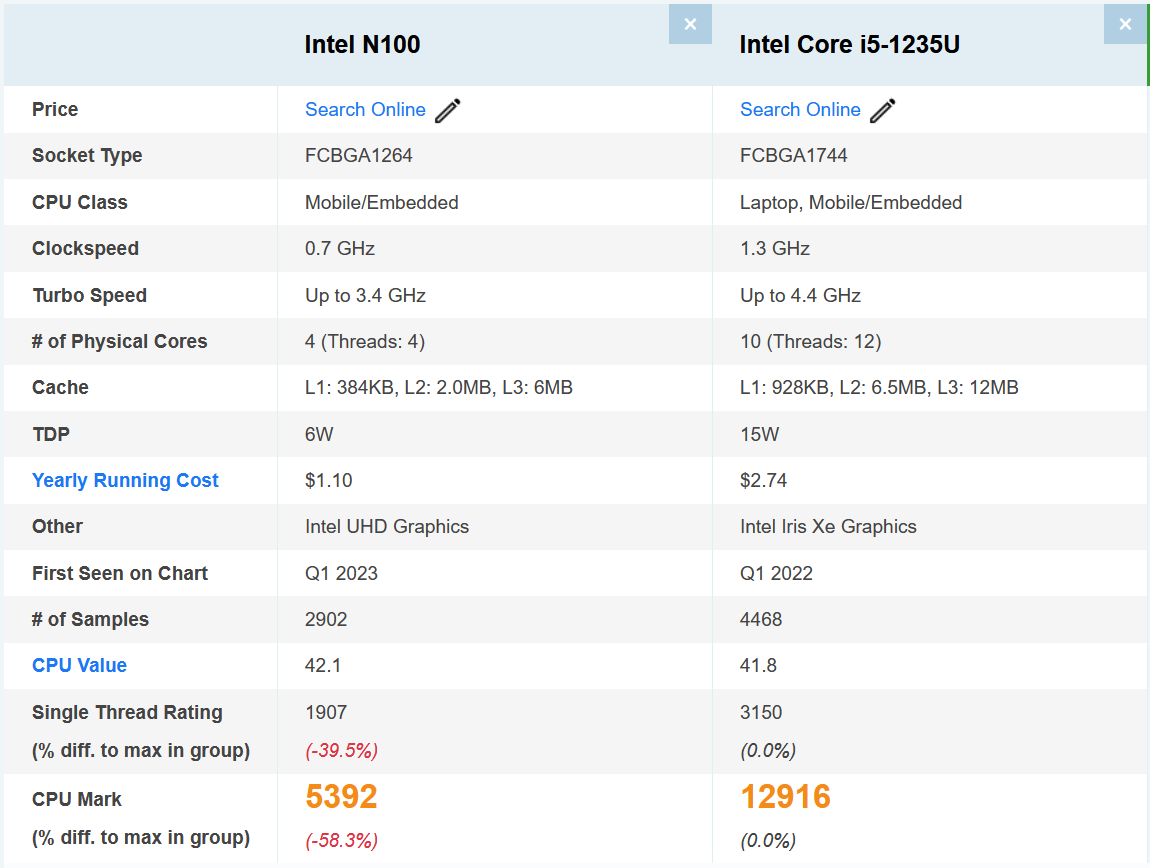
Comparing these two CPUs, they are worlds apart: the N100 has just four physical cores, while the 1235U has 10. In terms of CPU mark, the difference in performance is almost 60%. Also, the DXP4800 has an EMMC 32GB system disk, while the DXP 6800 Pro has a 'real' 128 GB SSD.
The DXP6800 Pro supports up to 64 GB of RAM (although a Reddit discussion suggests that up to 96 GB may be possible if you're lucky), and you can spec it with up to 196 TB of storage. UGREEN appears to understand their customer base well, if you take a look at the first bullet point on their website:
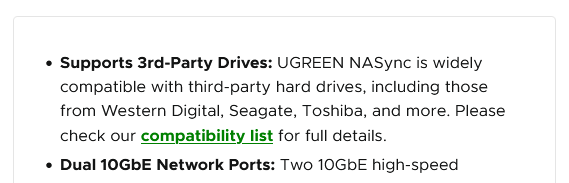
Touché.
The price for the DXP6800 Pro without drives was approximately 950 €, discounted in my area, so I figured it was the best option to go for. Did I mention it can run Docker, VMs, and has dual 10GbE ports?
Initial impressions with the DXP6800 Pro during setup
I ordered the DXP6800 Pro without the drives. I knew the device had 8 GB of RAM, so I also ordered two 32 GB DDR5 SO-DIMMs for a total of about 180 €. This allows me to remove the default 8 GB memory and upgrade the total to 64 GB, which should be more than enough for my needs.
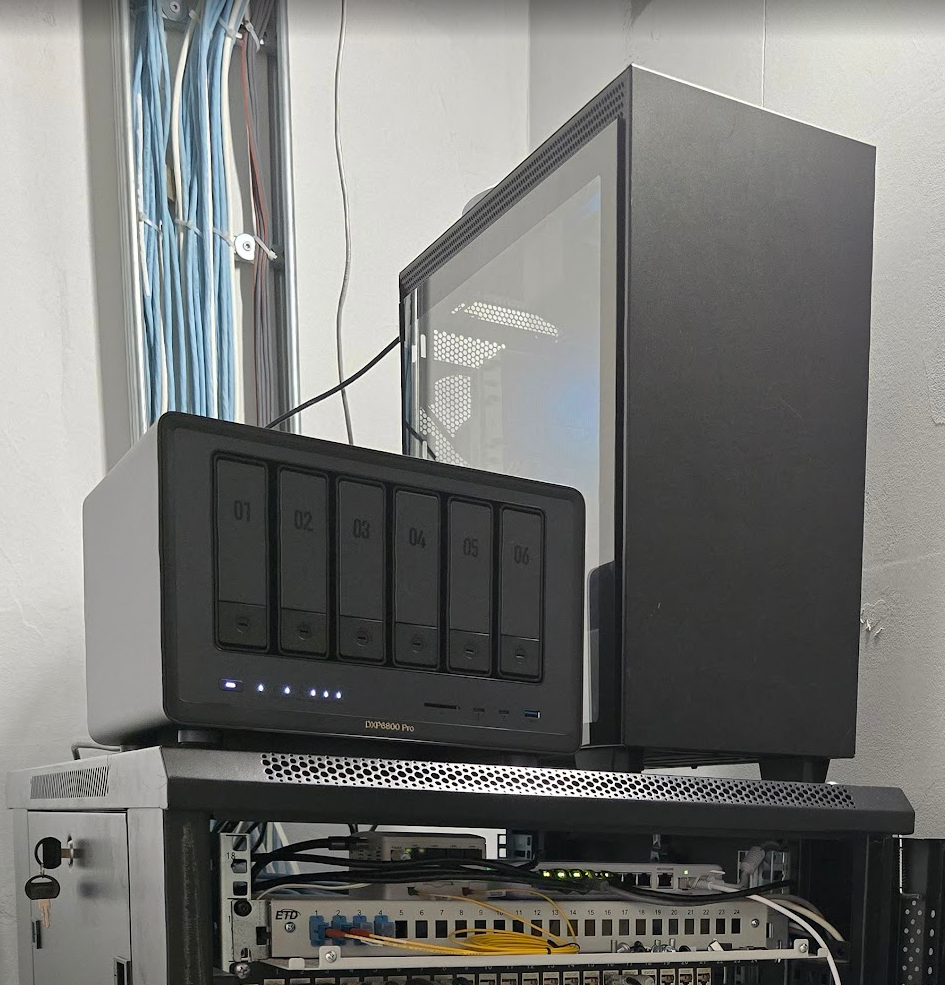
The new device now sits next to my test server on top of the small rack I have at home. It's quiet, yet it's a bit too big to fit in the 4U slot I have available in the rack.
Setting up the device was almost comically easy. Plug in the 10 GbE Ethernet and the power cable, and turn it on. The other end of the Ethernet cable goes to a 10 GbE transceiver on the Ubiquiti backbone switch:
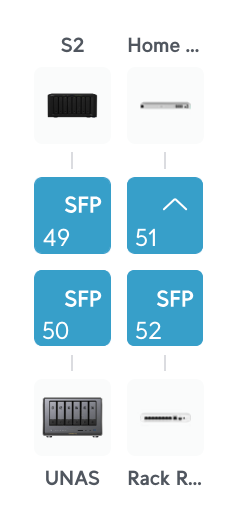
Setting up took about two minutes - it auto-patched itself, allowed me to set the admin passwords, and then it's ready for data migration.
I turned off all online sign-in capabilities, as I don't need to expose the device externally. For remote access, I have Tailscale.
The web UI is simple and efficient:

Mind you, you can replace the built-in OS with Unraid or TrueNAS, for example, but I didn't bother. Too many moving parts, and I want to keep this one easy and frictionless.
Verifying the memory is detected correctly yields the specs:
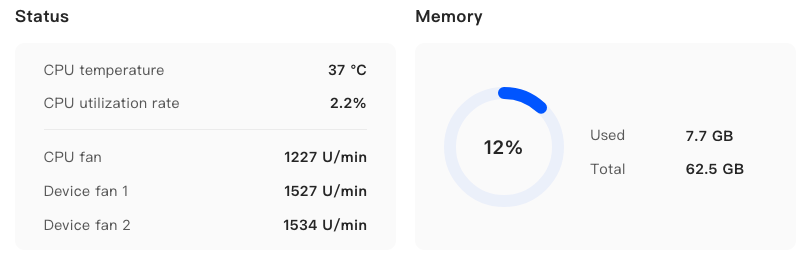
I copied most of my files from the Synology device to this one, for redundancy. Both are connected to the same Ubiquiti switch via 10 GbE links; file transfer was consistently 290 MB/s with no issues.
I had a few leftover 4TB drives and a few 8TB drives that I put in the NAS.
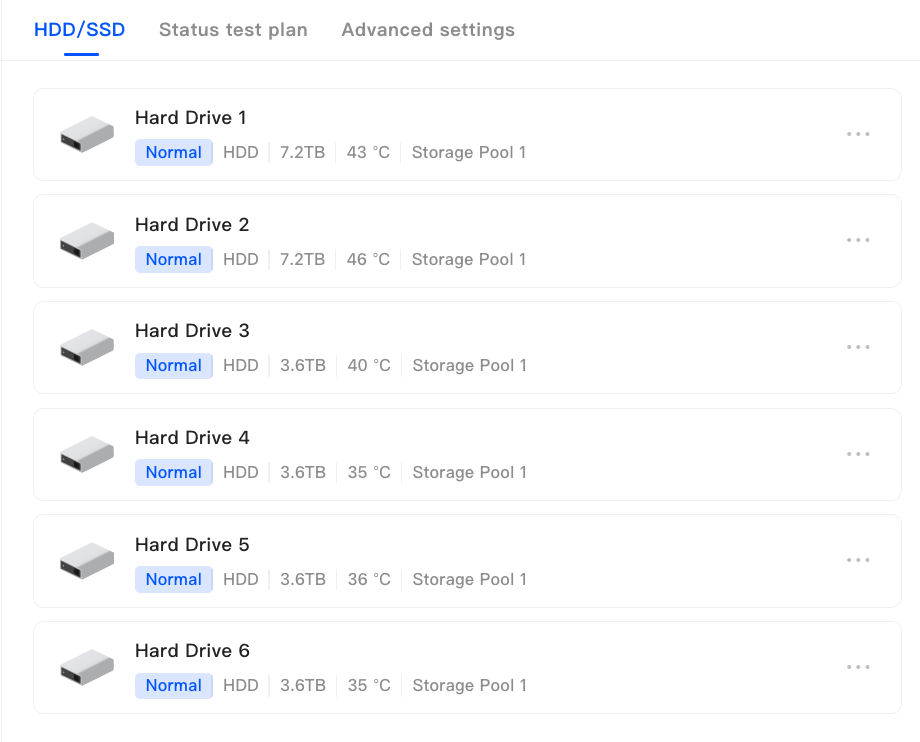
With RAID 5, I achieve a net capacity of 18.1 TB. I'm losing a bit, as the UGREEN doesn't support Synology-style hybrid drive capacities. I don't mind, as the 8 TB drives had been sitting on my shelf for about a year, unused anyway.
I then deployed the relevant apps on the NAS. This is probably the most significant difference between a regular NAS and an appliance like Synology and UGREEN:
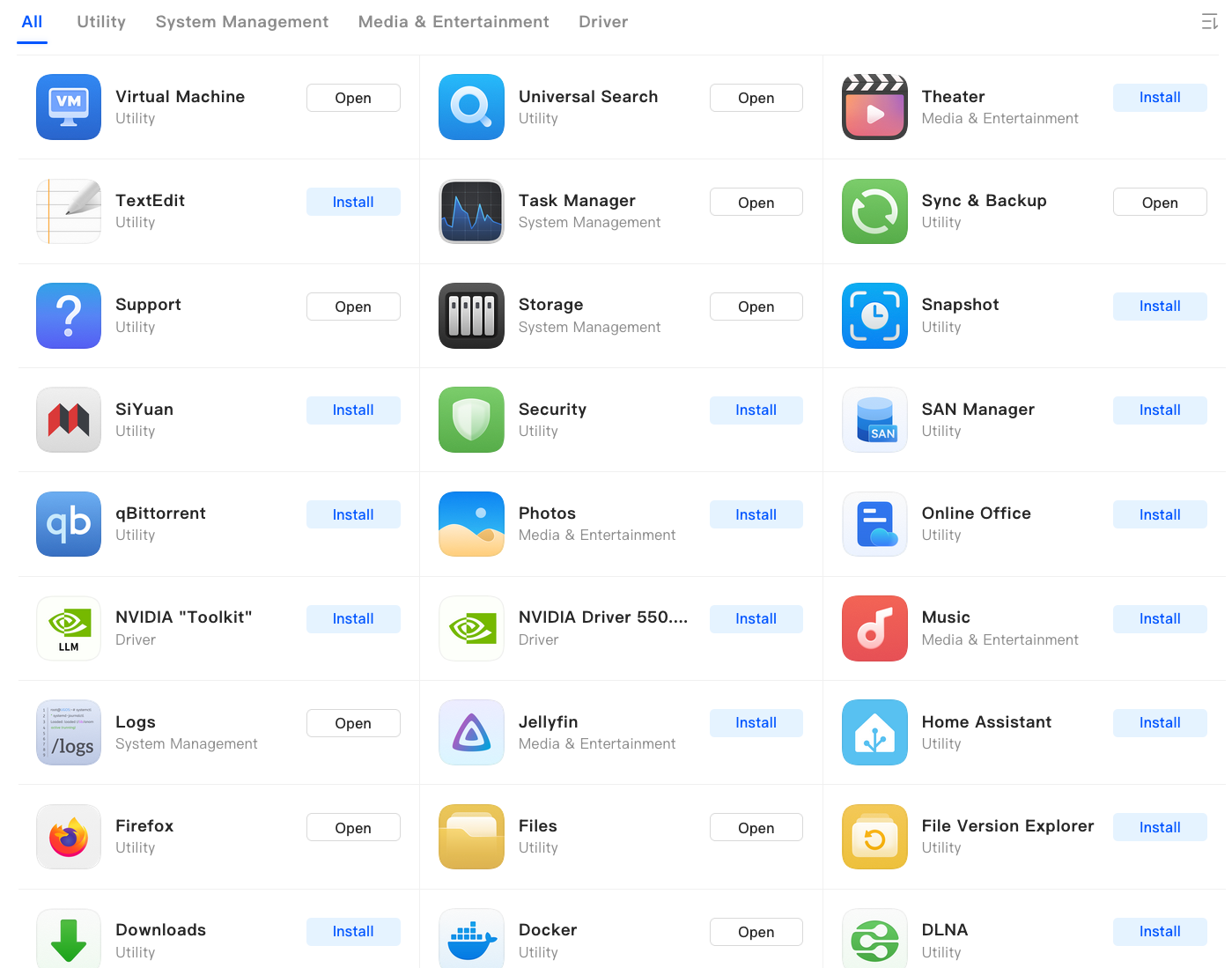
I primarily run Docker-based workloads, along with a few small, utility-focused virtual machines on the NAS. Everything else - Plex, externally exposed services, and other workloads I run on "real" hardware.
You can SSH into the device, but I realized there hasn't been a need for that. The UI is very responsive and somewhat simple. It lacks many of the options you'd find on a Synology, but I don't miss them at all.
Verdict: Rock solid, less mature, affordable, and highly recommend
The new NAS has been quietly humming in my basement for a few weeks now. It's unexciting in the sense that there's nothing left to configure or tweak - it just works. Backups to and from the device operate frictionlessly. Tailscale runs in a VM on the NAS, and it just works. I even installed Firefox in a container, just for the sake of it, and it works fluently.
In total, the device costs approximately 950 €, with the 64 GB RAM upgrade adding around 180 €. The drives were leftovers, so while not free, they didn't incur additional cost for me. It's a nice bonus that the 10 GbE connectivity is included, while the much more enterprise/small business-focused Synology 1821+ required a separate add-on card for that.
I didn't install any M.2 NVMe drives just yet. The device seems spiffy enough as it is, and I'm not sure where I'd use the faster storage. I run my production VMs and more critical container workloads on other hardware, so the NAS gets to take it easy.
Moving partially away from Synology (as I still have my 1821+, and I intend to keep it until it stops working), I feel the UGREEN NAS product line is a great alternative. It lacks several of the more enterprise-focused capabilities, such as backup software for more complex workloads; however, in return, you get a cheaper device with better performance, faster networking, and improved compatibility with your drives.