My experience using a MacBook Pro for 100 days

I purchased a MacBook Pro device as my primary travel and remote work machine in early February this year. You can read my initial review here. The exact model is the MacBook Pro 14″ M2 Max, with 32 GB of RAM and 1 TB of storage. Space gray.
Since then, I’ve used the device for more than 100 days now. It’s time to review my thoughts on the machine!
How have I been using it?
At home, I work mostly in my home office with a nice custom-built PC – plenty of RAM, almost endless storage, fast GPU, and multiple displays. I run Windows 11 and have a separate infrastructure for virtualizing workloads on Hyper-V. That setup still serves me today.
I use the MacBook Pro whenever I’m not at home – during conference trips, customer workshops, and delivering sessions. It’s usually neatly packed in my back bag, and I rarely unpack it at home. One might say it’s not getting enough use, but on those days I’m out and about, I tend to use the device constantly.
The work I do on the MacBook Pro differs, but the usual workloads include creating content (authoring text, creating slides, working on company content), the usual consultant stuff (email, chats, Teams calls), and ‘real’ work – coding, troubleshooting, customer projects.
For all of these needs, the device is close to perfect. Among the highlights, I still notice are insane battery life, a very nice display with enough brightness, a great keyboard, and a working touchpad.
Tell me more about the battery life
I’m glad you thought of this! Battery life, as I wrote back in February, is great. It does vary drastically, though. Depending on what I do, the actualized “how long can I work on battery alone” differs from perhaps 7 hours up to 12 hours. Obviously, I rarely work 7 hours without a break.
The main app consuming my battery is Firefox. It’s perhaps not super optimized for the Apple silicon, so it tends to eat into the battery. Full-screen Teams calls with video drop the battery estimates from 9h32min quickly to 4 hours. Right now, I’m typing this on the MacBook Pro at the Ljubljana, Slovenia airport while waiting for my flight home from the Thrive Conference. I have 97 % of the battery left, and I have 7h32min of charge.
During my approximately 120 days of using the device, the battery cycles are now at 29. This also tells me that I rarely run the battery empty – I usually plug the device in when I’m at 50% if I’m at home or at a place where I can conveniently charge it.
The battery could perhaps be a liiiiittle bit better. For this I’m not sure if the 16″ model would be better, the larger screen would consume more energy then. Perhaps that’s still a future device for me.
What about the ports? Is USB-C enough?
The device has 2 USB-C ports on the left and one on the right. It also has HDMI natively, which is splendid. I don’t really carry any adapters, as I don’t need to plug anything in beyond the occasional HDMI at events and workshops.
During these past few weeks when delivering multiple sessions at events, I’ve noticed that I need two adapters for USB-A devices. One for the clicker, and another possibly for wired Ethernet. It’s a bit of a hassle. Beyond the clicker, I really do not have USB-A in my life that I would need on the road. So yes, the three USB-C ports seem to be more than enough.
Life with MacOS
I’m a lifelong Windows and Linux user. The past few decades have prominently been on Windows and the occasional Linux terminal. Moving to MacOS has been a breeze, though.
All the usual productivity apps – Microsoft 365 apps such as PowerPoint and Outlook, Teams, Firefox, terminal, calculator, password management, instant messaging apps, note taking, etc. are all almost equal to their Windows counterparts. Outlook is a bit clumsy at times, it feels as if it’s designed for a single instance mode only. I usually have my 8 (I know) calendars in one window, and a few instances of different Inboxes in other windows. For Outlook this occasionally just doesn’t work – the “right-click to open in new window” just doesn’t appear.

Beyond the usual suspects, what really, really isn’t great in MacOS is still Finder. It’s the Windows File Explorer equivalent but worse. It’s so horrible, that I refuse to open it unless I absolutely must. It’s unintuitive, illogical, and counterproductive. My favorite example:
You have a folder open, let’s say in OneDrive for Business. You use the arrow keys to get to the file you need to open – perhaps it’s a PowerPoint file. You press enter, assuming that opens the file. But nope. Enter in Finder means “I want to rename this file, now.” This makes sense nowhere in the known universe.
The OS also needs plenty of additional third-party apps and utilities. The ones I still use are:
- AltTab for making app switching more Windows-like, which is the most logical way to do window switching
- A few display management tools, mostly to set the resolution to “insanely high” from the toy-like sub-Full HD resolution. I usually run the device at 3024 x 1964 at 120 Hz.
- Rectangle, for moving apps around in a logical way, just like in Windows with <WinKey> – arrow keys.
There are occasional quirks, like MacOS’s preference to have TWO toolbars at times. If you have an app open, but not in fullscreen, the app might have its toolbar. But then the top toolbar also exists. This is confusing and weird.
Additional insights
I purchased a third-party skin for the laptop. Perhaps to shield it from scratches, but also to make it look nicer. The one from dbrand.com was fairly affordable, and it has served me well.

The device is silent. I’ve never heard the fans, which doesn’t mean they don’t work – just that I don’t hear them at all. Also, the size of the 14″ device is pretty ideal. It’s a hefty block to pick up with one hand, but it’s also very sturdy. It still feels like new after using it for a few months. No scratches and the keyboard hasn’t given up on me at all.
My previous laptop, the Lenovo ThinkPad X1 Carbon (Gen 9) still exists – but I haven’t powered it on since February. That’s perhaps a testament to the easiness of moving from Windows to MacOS.
Whenever I’m about to present something from the laptop via HDMI, I manually set the resolution to something close to Full HD now. The insanely high ~3K resolution simply doesn’t look good in any of the usual projectors and TVs I seem to connect with.
Would I get the MacBook Pro again?
I believe I would. Perhaps I wouldn’t go for the Max model, but this time I was forced as I wanted 32 GB of RAM. Just to play it safe. I would like a bit more display, and perhaps the rumored MacBook Air 15″ would be even more ideal, as I also realize I really do not push the device to its limits – ever.
This is how my memory usage normally looks like:
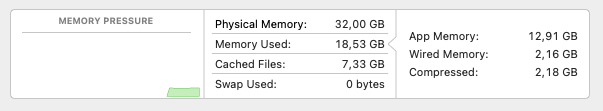
18,5 GB of memory is used, but about 7 GB was cached.
What about virtualizing Windows 11?
I’m still running Windows 11 within Parallels. It’s a virtual display for me, and I can hop to that in less than a second when I need to. What’s great is that I can run Visual Studio 2022 there natively, and all the Windows-specific things are readily available without needing to RDP to a separate box.
If I work 20 hours on the MacBook Pro each week, I’m using perhaps 2 hours in the virtualized Windows. Mainly because I have real PCs at home, and I can just use the hardcore apps there with big displays and more performance.