What happens with Windows 11 if I never close any apps and programs?

Well, I wanted to try this out. When Windows 11 was announced last year, productivity and being more productive were critical messages from Microsoft. Even today, looking at the Windows 11 landing page on Microsoft.com, the statement is prominently visible:
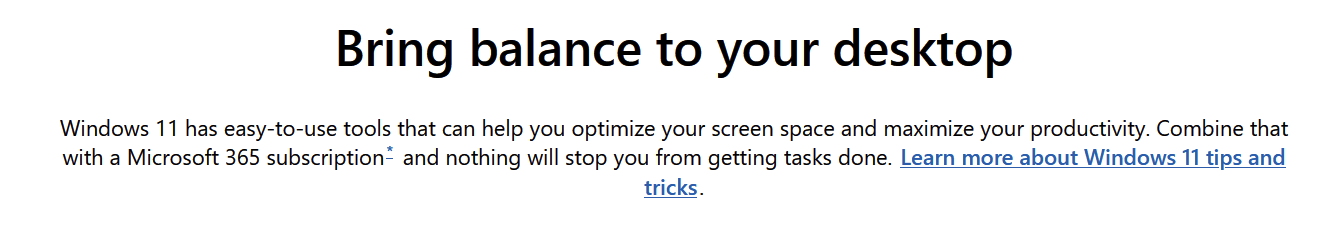
Easy-to-use, optimized screen space and maximizing my productivity. I’ve yet to find too many changes from Windows 10, having used Windows 11 for about 8 or 9 months now. But then it hit me – I might be using my primary workstation for too light workloads!
What if I never close any apps and programs? I thought that instead of opening Windows Calculator, doing a quick calculation operation, and then closing the app, what if I just minimized it and let it hang in the background?
Before getting to work, I tallied what apps and software I mostly use. The list is slightly dull, but keep in mind that I don’t play games, and I do work on this machine:
- Firefox
- Office apps (Word, PowerPoint, Excel, OneNote mostly)
- Teams
- Calculator
- Greenshot (for screenshots)
- Signal
- Microsoft To-Do
- Notepad++
- Windows Terminal
- Misc utilities: WinRAR, Stream Deck, Docker Desktop, etc. mostly idling in System Tray
- Bitwarden
And that is it. I have other software, too, such as Visual Studio 2022 and other “more pro” software, but I don’t need those daily.
My main workstation is an Intel i9 based custom-built PC with 16 cores and 24 logical processors. 64 GB of RAM and 2 TB of the fastest Samsung NVMe-based storage. Usually, the PC is very zippy and works. I rarely reboot the machine unless necessary for updates.
Last Friday, I got to work. I just decided in the morning that I’m not hitting X on anything. This took a bit of mental juggling as I’m so used to Alt-F4’ing away from apps I no longer need. This time, those apps are here to stay!
After just three hours, Windows 11 started misbehaving. I had about 40 browser tabs open and a mix of the apps I’ve listed above. Primarily for static productivity work: working on a few PowerPoint presentations, checking stuff with online banking, and using CALC.EXE religiously, about a dozen Notepad++ tabs open with small notes and text files, three Windows Terminals available for plain old Command Prompt.
First, Windows 11 taskbar started taking longer and longer to appear. I don’t need the taskbar for anything, but I sometimes need to access the Start menu to click on a pinned app quickly. It’s sometimes faster than typing <Win> + R: appname. At first, it was a second longer. “Where’s the menu? Did I accidentally click somewhere, and it disappeared already?” I thought. No, it just took about 2 seconds to appear. During the day, it started taking even longer – sometimes up to 10 seconds for the Start menu to materialize.
My PC goes to sleep after 3 hours of idle time. Occasionally I just manually set it to sleep if I know I’ll be gone for longer than that. Resuming from sleep now takes a few seconds longer, But once I’m back to desktop, the taskbar takes up to 45 seconds to reappear. I get the “donut of death” we initially got with Windows Vista back in 2007, and once it’s done with whatever it’s doing, Windows resumes fully.
I now have 75 browser tabs open. About a gazillion copies of Linkedin, Tweetdeck, Google Maps, and Azure Portals. Typing this text in one tab works so that I’ve typed the whole sentence, and I slowly see the characters appearing after a lengthy 10-20 seconds wait. Firefox is having issues with dozens of tabs and about a dozen separate Firefox windows.
CPU load is a steady 12-20 % at all times. GPU load goes from 1% to 50% for no apparent reason. Perhaps a tab wakes up and demands GPU render something in the background. Memory utilization is at 30 GB. Usually, it’s closer to 10 GB. I still have over 50% of RAM free, though.
Trying to find apps on the desktop is just horrible. Using Alt-Tab is fast, but the screen is FILLED with small icons and apps. It’s almost impossible to find anything, and it takes me up to 30 seconds to locate the app I’m looking for. It’s just easier to spawn a new copy of whatever I need. The taskbar is of no use, it takes 20-30 seconds to materialize, and suddenly Windows freezes for an extra second or two. The mouse cursor stops moving, and it’s as if the PC locks up and resumes shortly after. You are losing your mental context on whatever you were doing at the time.
I’m now typing this text about three sentences ahead. Once I’m done, I wait about a minute to 90 seconds for the text to appear. I’m not finding the productive side of this. And I still have about 85% of raw CPU power left.
I’m giving up. I have to reboot and hope it clears this up.
In closing
I’m not entirely sure what happened. I ran this experiment for about 48 hours without a reboot. It felt as if Windows choked up shuffling multiple apps and browser tabs at the same time internally, even if my workstation still had plenty of performance left.
It’s now lovely to type when the characters appear on the screen instantaneously. I’m disappointed, yet I’m curious at the same time. It feels as if once the taskbar misbehaves, it drags everything. The apps themselves – mostly – were snappy and responsive. But switching between apps always caused a detour of patience and frustration. I’m quietly hoping things will evolve and get better. For now, serious work happens quickly on Windows 11, as long as you keep it to a tolerable level.
For reference, I’m running Windows 11 build 22000.556, which is the March 8, 2022 release.
By the time I rebooted, I had 80 browser tabs open and about 40 other apps/windows/instances. It’s not an unheard-of number, but it’s a level of instances that Windows, together with the taskbar, struggled to keep it together any longer. And it’s different than just opening a browser and Ctrl+T’ing a thousand new tabs. Yeah, it slows down also, but it’s different. It seems that it starts to tax your tasks more progressively over the hours as if a cache gets tired or the OS runs out of threads or handles.
Going back, once more, to the original claim from Microsoft. I couldn’t reduce my cognitive load. It tripled. Navigation was not effortless; it was too damn slow to be used.
I still prefer Windows 11 over Windows 10, but this is one side that I actively dislike.