Microsoft Edge is now available!

Microsoft Edge, the new Edge, is now Generally Available. You can download it here for Windows 7, 8, 10, and macOS. It’s also available for iOS and Android.
I’ve been an avid Google Chrome user since 2008 when it was initially released. I was working at Microsoft at the time and happened to be at the office early in the morning on September 2, 2008. My oldest son was about 4 months old, so I guess I wasn’t getting a lot of sleep.
I downloaded the bits for Chrome and tried it out. It was so much different from Internet Explorer. It was kind of like Mozilla Firefox, but somehow so very different. It was less corporate, more hipster, I guess. I kept using Chrome for a few days, until one day I couldn’t. Someone had pushed down the enterprise-level security setting that disabled chrome.exe. Back to IE!
Fast forward to April 19, 2019. Microsoft announced that a new version of Edge is out, and it was built around a new vision. Thus, the new Edge is based on Chromium. It’s an open-source web browser by Google, and the source code is widely used by other browser-makers. Including Microsoft now with the new Edge. I switched to this new browser (from Chrome that I’d been happily using for more than a decade), and I got the same feeling as back then in 2008. It was somehow new, yet somehow very familiar.
Since then, I’ve used the new Edge on my mobile devices (iOS and Android), my laptops, my workstation and even on my servers.
Production-ready Edge is through the Stable channel since yesterday, and it’s also available as Edge Insider which has three release channels: Canary, which updates daily, Dev, which updates weekly, and Beta, which updates every 6 weeks. You can review the logic of these channels here.
You can easily verify your Edge version by looking at the app icon. If it’s part of an Insider channel it has a text over the icon, such as ‘Dev‘:
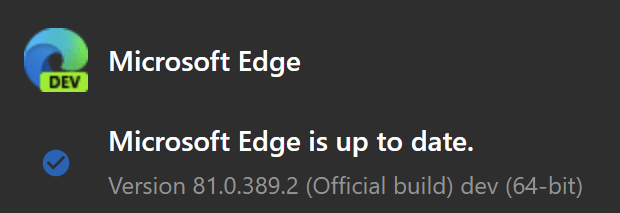
The production-ready version only has the logo:
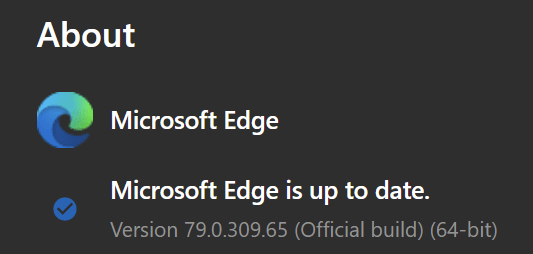
By the way, you can run these side-by-side – thus, have the official release version and an Edge Insider running on the same operating system to test them both at the same time!
A future update to Windows 10 (1803 and newer) will allow you to install this stable version of Edger automatically, also. These updates will progress first through the Windows Insiders program. If you’re an enterprise there’s a Blocker Toolkit that allows IT admins to prevent this automatic update from IE to (the new) Edge. It’s important to note that the automatic updates only affect Windows 10 Home and Pro editions; none of the other editions are affected by the automatic updates, thus no Blocker Toolkit deployment is thus needed.
Edge with IE mode is also available, allowing you to access legacy sites that might require Internet Explorer as a preferred browser. With IE Mode, Edge gets an integrated browsing capability, so features such as ActiveX are then supported. To enable Edge with IE mode you need to play around a bit with Group Policy and modify the Microsoft Edge Policy. See guidance here.
A few great settings I prefer to set in Edge through Settings, that I can also highly recommend are:
- Block sites from accessing my location information
- Disable Media Autoplay (in reality it’s more of a limit, than a full block, but better than nothing!)
- Block all notifications (so that sites aren’t constantly asking me for permission to notify me of important things)
- Multiple profiles: One for work, another for private things, and a few for different customers
Resources
- Download Edge (Stable)
- Download Edge (Insider)
- Download offline packages