Building a high-performance workstation PC for professional use (Part 1)

I’ve built PCs since I was a kid. Planning and designing which parts to get, figuring out your budget and sourcing components have always been a fun experience for me. Waiting to get the parts, building the system and powering it on even before building the case “just to test it” is the highlight. And finally running benchmarks to satisfy your inner curiosity that “it’s that much faster, so it was a good purchase.”
In recent years at work, I rarely had to build custom workstations anymore. We needed to build one classroom with 20 workstations for our students, and quickly figured out it’s cheaper to build our own than buy brand PCs. Beyond that, I haven’t had to dive any deeper to PC components other than for laptops.
At home, I run a fairly performant workstation PC, that I built myself. It’s been actively in use for over 5 years now, so I started thinking that I need to do an upgrade on it.
The PC I have at home is used for the following tasks:
- Hosting my Plex service, to serve content for my devices (and to record live TV). It’s also connected to my Digi-TV receiver.
- Running my VMs with Hyper-V on Windows 10 – about 5 at the moment
- Act as my main workstation PC for everything I do – blogging, coding, writing, emails, preparing presentations, working with Azure
The workstation is built with the following main hardware components.
- CPU: Intel Core i7-5820K (3.4 GHz, 6 cores) – released in Q3/2014
- Motherboard: Asus X99-A
- Memory: 6 * 8 GB DDR4, total 64 GB
- GPU: nVidia Geforce GTX 1070
- Storage: 2 * Crucial M.2 SSD 512 GB, 2 * Samsung 840 EVO 1 TB
Planning for the upgrade
I haven’t paid that much attention lately to CPU, GPU and storage updates and announcements. I occasionally check what’s out there to keep tabs, but I’m far out of the loop on what’s good, and what’s not.
So I started my journey by first listing what I’ll be using a new workstation for. I don’t play games, so the current GPU is more than enough – it just needs to power my displays (3 * 4K monitors) and run 2D well. Thus, it’s funny that almost everything outside ‘real’ servers is marketed as hardware for gamers. I don’t care how many frames per second I get in a game, but I do care how well the hardware runs virtual machines.
Why not get a real server, then? I did consider this, too. A fine rack-mounted server from HPE goes for about 3000 euros, plus storage and RAM upgrades. There are two problems here: 1) it’s noisy, and clumsy to handle at home, 2) all upgrades typically require vendor-blessed components, and they either lag behind the latest options or are very expensive. So I discarded this option, for now.
I’m in a good position when it comes down to budget. I haven’t set one (yet), but it exists. The return on investment has to be there, so no point in spending thousands of euros in something that is not used or beneficial. Initially, I’m aiming for 3000 to 5000 euros total (excluding the displays and other accessories I already have).
I listed a few must-haves for the new workstation:
- Must be capable of running virtualization workloads – so Intel VT or AMD-V must exist (see Hyper-V requirements)
- Preferably supports 128 GB of RAM
- Fast storage for select VMs and 4K media content
- Optionally 10 Gb Ethernet support/expansion
I plan on running Windows Server 2019 on it. My current workstation will be converted to a backup server after the new server is built.
The parts I need are:
- CPU
- RAM
- Storage
- Motherboard
- Case
- PSU
Choosing a CPU
At the time of writing this, there seem to be two options to choose from – Intel 10th generation CPU or AMD Ryzen Threadripper CPU. I’m indifferent to choosing either Intel or AMD, although this decision will drive the choice for the motherboard, RAM and possibly storage, also.
The Intel Core X-Series has over a dozen options to choose from, and they are part of the Cascade Lake processors. A subset of these called the Cascade Lake-X is aimed at enthusiasts and priced as such.

There are four CPUs to choose from:
- Core i9-10900X (10 cores, 20 threads, 3.7 GHz) ~600 €
- Core i9-10920X (12 cores, 24 threads, 3.5 GHz) ~700 €
- Core i9-10940X (14 cores, 28 threads, 3.3 GHz) ~800 €
- Core i9-10980XE (18 cores, 36 threads, 3.0 GHz) ~1000 €
(Note: I’m quoting prices exclusive of VAT as they differ sometimes drastically based on the country and local taxation laws.)
The AMD options include the following high-end CPUs:

- Ryzen Threadripper 3960X (24 cores, 48 threads, 3.8 GHz) ~1300 €
- Ryzen Threadripper 3970X (32 cores, 64 threads, 3.7 GHz) ~1850 €
- Ryzen Threadripper 3990X (64 cores, 128 threads, ?) – this is yet to be released
So on paper, AMD CPUs are massively more expensive – but then again, they provide more cores. Correlating this, 1 core costs about 54 € on AMD, and 1 core costs about 60 € on Intel. Obviously, there is a lot more going on here than just the number of cores, but let’s keep this simple.
Any of these CPUs are more than what I need today. But it doesn’t hurt to plan for the future, also. I’ll start planning my workstation by choosing one from each company – the Intel Core i9-10980XE (18 c/36 t), and the AMD Ryzen Threadripper 3960X (24c/48t). They are in the same ballpark in terms of cost.
I’ll continue my design around these two CPUs, so you’ll see two different designs from now on.
Current cost: Intel: 1000 €, AMD: 1300 €
Choosing a motherboard
As the respective CPUs have different sockets, I cannot choose a single motherboard that would fit both. Let’s start with Intel.
I’ve been very happy with my current Asus X99-A motherboard, so I’ll start my search from Asus. The CPU socket is called LGA2066 (Socket R4). The chipset I need is Intel X299, and it seems to be the only option from Asus also for this socket. A few of the motherboards are advertised as GAMING or ROG, or some other nonsense I don’t care, so I’ll leave those out.

The Asus PRIME X299-DELUXE II seems like a decent motherboard, and it supports RAM up to 128 GB (as 8 * 16 GB setup). It’s quite expensive at around 415 €. A more affordable option seems to be the Asus PRIME X299-A, at around 260 €. I tried doing a comparison of the two on the Asus site, but couldn’t easily verify what the main differences are that would explain the significant price difference. The DELUXE II has support for Intel Rapid Storage, which partially explains the pricing difference. This provides better performance for storage and “optimal enterprise storage solution” (according to Wikipedia).
For now, I’ll settle with the more expensive motherboard before I have time to investigate more if Intel RST is truly needed.
For AMD, the socket is called Socket sTRX4. Looking at options from Asus again, there is only one option to choose from – Prime TRX40-PRO.

The other two are aimed at gamers, so I’ll disregard those. It’s priced at around 415 €, so in line with the Intel option.
After choosing these motherboards, the current component list is:
Intel
- Core i9-10980XE (18 cores, 36 threads, 3.0 GHz) ~1000 €
- Asus Prime X299-DELUXE II – 415 €
Current cost: 1415 €
AMD
- Ryzen Threadripper 3960X (24 cores, 48 threads, 3.8 GHz) ~1300 €
- Asus Prime TRX40-PRO – 415 €
Current cost: 1715 €
Choosing RAM
This should be easy. I want 128 GB, so it’s going to be 8 * 16 GB DIMMs. Both CPUs support DDR4, so now it’s a matter of deciding what speed and brand to get.
For Intel, the CPU supports DDR4-2933 MHz. For AMD, the CPU supports DDR4-3200 MHz.
A 128 GB kit, that consists of 8 * 16 GB DDR4 DIMMs costs between 520 to 1700 euros. Aiming for something reasonably priced, and good quality, for Intel it will be Kingston HyperX PREDATOR DDR4 3000MHz kit for 1035 €, and for AMD G.Skill Trident Z DDR4 3200 MHz kit for 980 €.
Cost for Intel build
- Core i9-10980XE (18 cores, 36 threads, 3.0 GHz) ~1000 €
- Asus Prime X299-DELUXE II – 415 €
- Kingston HyperX PREDATOR DDR4 3000MHz 128 GB Kit – 1035 €
Current cost: 2450 €
Cost for AMD build
- Ryzen Threadripper 3960X (24 cores, 48 threads, 3.8 GHz) ~1300 €
- Asus Prime TRX40-PRO – 415 €
- G.Skill Trident Z DDR4 3200 MHz 128 GB Kit – 980 €
Current cost: 2695 €
Choosing storage
Next, it’s time to choose storage. I’m aiming for modern storage, so spinning HDDs are out. My initial thought is to build a separate boot and system drive with RAID-1 (thus, 2 disks required for mirroring), and separate storage drives that are redundant enough.
For system drives, I’m opting SATA 3.5″ SSDs, such as the Samsung 860 SSD 500 GB 2.5″ SATA3, at 70 €. Two of these would thus act as boot and system drives.

For actual storage, I’m a bit unclear how much storage I need. Virtual machines require space, but not massively. My movie collection could live on older storage, but perhaps future 4K media content requires a bit faster drives.
Ideally, I’m looking at M.2-based PCIE 3.0 NVMe-based storage. This is very fast, and a bit more expensive storage. The Samsung 970 EVO Plus SSD 2 TB M.2 goes for about 415 €, and I would need four of these (if using RAID-10, which might make the most sense). Certainly not cheap! This would give 4 TB of net capacity. In RAID-5, the net capacity would be 6 TB.
To fit these 4 disks, the motherboard needs to support it. And it seems the best option is to purchase an expansion card, such as the Asus HYPER M.2 X16 CARD V2.

By using this card, one can fit 4 NVMe disks and get a theoretical bandwidth of 128 Gbps. But this seems to require (on Intel, at least) the use of VROC, or Virtual RAID on CPU, feature. And VROC requires or prefers, Intel-branded disks. So the best option then would be to acquire Intel 760p M.2 SSD 2 TB SSD disks – they are about 380 € each.
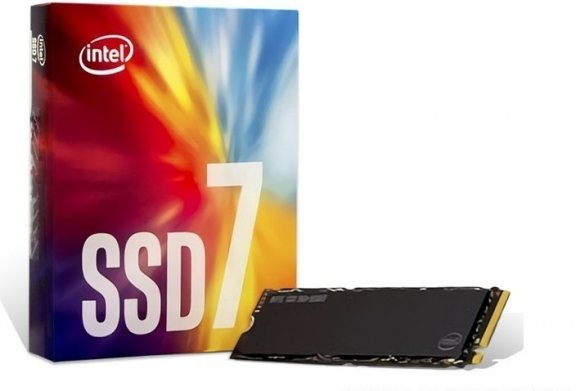
Even if we’ll not use VROC, the ASUS HYPER expansion card is still required. Thus, for our boot disks, and four data disks, and the expansion card our cost goes up considerably:
Cost for Intel build
- Core i9-10980XE (18 cores, 36 threads, 3.0 GHz) ~1000 €
- Asus Prime X299-DELUXE II – 415 €
- Kingston HyperX PREDATOR DDR4 3000MHz 128 GB Kit – 1035 €
- 2 * Samsung 860 SSD 500 GB 2.5″ SATA3 – 140 € (70 €/each)
- 4 * Intel 760p M.2 SSD 2 TB SSD – 1520 € (380 €/each)
Current cost: 4110 €
Cost for AMD build
- Ryzen Threadripper 3960X (24 cores, 48 threads, 3.8 GHz) ~1300 €
- Asus Prime TRX40-PRO – 415 €
- G.Skill Trident Z DDR4 3200 MHz 128 GB Kit – 980 €
- 2 * Samsung 860 SSD 500 GB 2.5″ SATA3 – 140 € (70 €/each)
- 4 * Intel 760p M.2 SSD 2 TB SSD – 1520 € (380 €/each)
Current cost: 4335 €
Choosing PSU and case
Thanks for reading this far! It’s been a long journey already. I’ll keep this sort, as I’m indifferent to what type the PSU is, as long as it works.

850 W should suffice, so a Corsair RM805x 80 PLUS Gold PSU is a good choice. It costs 145 €.
The case, I guess, is a matter of taste. I’ve liked larger tower-models, as they can fit anything, and I have the space for it under my table. I don’t need LED lights, colors, windows or other gimmicks – just a good, solid case. The Corsair Obsidian 750D ATX case is affordable at 124 €.

Then again, I don’t think it matters how affordable the case is, after thinking of investing thousands of euros on storage alone.
Total cost
I’ve purposefully not included ancillary items, such as cables, additional fans and other equipment to try to keep this simple and digestible.
Total cost for the Intel build is as follows:
Cost for Intel build
- Core i9-10980XE (18 cores, 36 threads, 3.0 GHz) ~1000 €
- Asus Prime X299-DELUXE II – 415 €
- Kingston HyperX PREDATOR DDR4 3000MHz 128 GB Kit – 1035 €
- 2 * Samsung 860 SSD 500 GB 2.5″ SATA3 – 140 € (70 €/each)
- 4 * Intel 760p M.2 SSD 2 TB SSD – 1520 € (380 €/each)
- Corsair RM805x 80 PLUS Gold PSU – 145 €
- Corsair Obsidian 750D ATX – 124 €
Total cost: 4379 €
And the total cost for the AMD build is as follows:
- Ryzen Threadripper 3960X (24 cores, 48 threads, 3.8 GHz) ~1300 €
- Asus Prime TRX40-PRO – 415 €
- G.Skill Trident Z DDR4 3200 MHz 128 GB Kit – 980 €
- 2 * Samsung 860 SSD 500 GB 2.5″ SATA3 – 140 € (70 €/each)
- 4 * Intel 760p M.2 SSD 2 TB SSD – 1520 € (380 €/each)
- Corsair RM805x 80 PLUS Gold PSU – 145 €
- Corsair Obsidian 750D ATX – 124 €
Current cost: 4624 €
In conclusion
Over 4000 euros for a powerful workstation, that also acts as a server. That is a lot of money! CPU, RAM, and storage form the majority of the cost for both Intel and AMD builds.
Interestingly, the total cost for both builds is mostly aligned, even if the AMD CPU is much more expensive. I did not include cooling for either CPU, and this is for two reasons: One, I’m not too versed in what sort of cooling the latest CPUs require, and two, they don’t seem to be too expensive to throw off the total cost much.
Am I going to build such a server? Hopefully! But what I’ve also learned over the years is that I’m in no rush. It’s the beginning of the year 2020, and usually many new announcements are being made during the first months of the year. So it pays off to wait and verify the components for a bit longer.
I also need to spend a bit more time reading about VROC, as it seems like an interesting approach to using NVMe-based storage, but based on quick views, it also seems highly demanding on the exact hardware being used.