Insights on planning, crafting, delivering and enjoying a keynote

Today I was on stage with my good friend Maarten Eekels to deliver a keynote together. We were invited to deliver the keynote for SharePoint Saturday Brussels a few months ago, and we took this opportunity with enthusiasm as you never have too many opportunities to co-present with someone you respect.

The goal of our keynote was to showcase, demo and present what’s possible today to secure and maintain a secure posture on Office 365, Microsoft 365 and Azure. We had 50 minutes, so we knew we wanted to include a lot of content, but not too much to make it messy or hard to digest.
I wanted to write out a bit on our thought-process for creating the keynote, and how we planned the delivery.
Coming up with a topic
In early August, after the summer holidays, we started thinking about the topic for the keynote. As the event is mainly intended for IT Pros, developers and power users of Microsoft’s collaboration and productivity tools and service, we wanted to stay close to those areas. But I also wanted to include a bit more Azure in the presentation, as I feel it’s a crucial piece to understand in terms of security in the cloud.

This was our shortlist for the topic of the keynote, that then sets the overall theme and approach:
- ”Security in the cloud: Literally don’t do this”
- “Securing your organization using Microsoft 365 and Azure.”
- “I found this USB stick on the ground..”
- “Trust me, I know what I’m doing: Securing your organization”
We had a few calls about this, and we entertained different ideas. Maarten came up early with the idea to include a demo on ransomware, and I loved it. When you’re planning a session, it’s important to think through many options and ideas and discard them at a rapid pace. If you think you don’t have any ideas, get a paper and a pen, and write down 50 worst ideas you can think of. After the 10th, you realize they’re not that bad after all.
We agreed on Trust me, I know what I’m doing: I found this USB stick on the ground.. for the title. It neatly combined a few of our ideas: we’d include the ransomware demo, have security as the overarching theme and cover enough of Azure and Microsoft 365 to have something for everyone.
Creating the content
I took the first stab at creating the presentation. I’ve lately adopted something I learned from ShareGate’s Benjamin Niaulin ages ago – and I can very much recommend this approach.

When you’re crafting your slides, use Notepad to list all the topics in bullet points. Each bullet point is one slide. We had 50 minutes for our keynote delivery, so we ended up with 24 slides – perhaps 20 would be a bit more optimal in this case. Next, create the PowerPoint without a template. Use the default, boring, white template. Each slide gets only a title, and that title is your bullet point you captured in Notepad.
The upside with this way of creating content is that you can iterate fast, and remove content without remorse. I realize during this cut-and-chop exercise what is out of place what doesn’t fit and what’s missing. It’s very easy to internalize the content this way. Later, when delivering the presentation you don’t need to look at your slides at all – you know them by heart!
We worked on the slides for a couple of weeks by sharing it via OneDrive for Business. At times, the presentation looked like this:
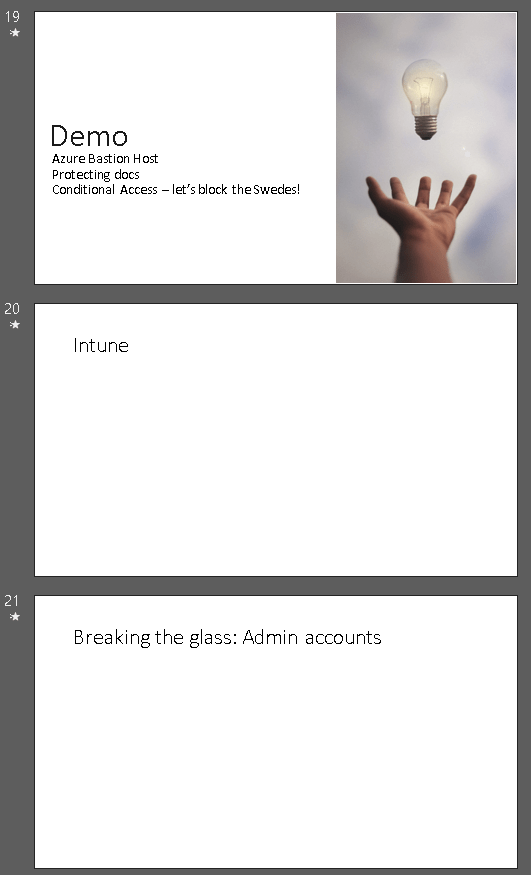
Slide 20 was about Intune, Microsoft’s Mobile Device Management service, but I left the content empty until the last minute. This way I can chop it out if it feels like too much, or if we feel there isn’t enough time to include it.
We finalized the presentation 20 minutes before our keynote. This isn’t to say we left it at the last minute. But on the way to the venue in the morning, we came up with an idea for an additional topic that we really wanted to include.
It’s important to leave some breathing room in the content. You can always pick up the pace, but it’s harder to slow down when you have a lot of ground to cover during the keynote.
Tell a story
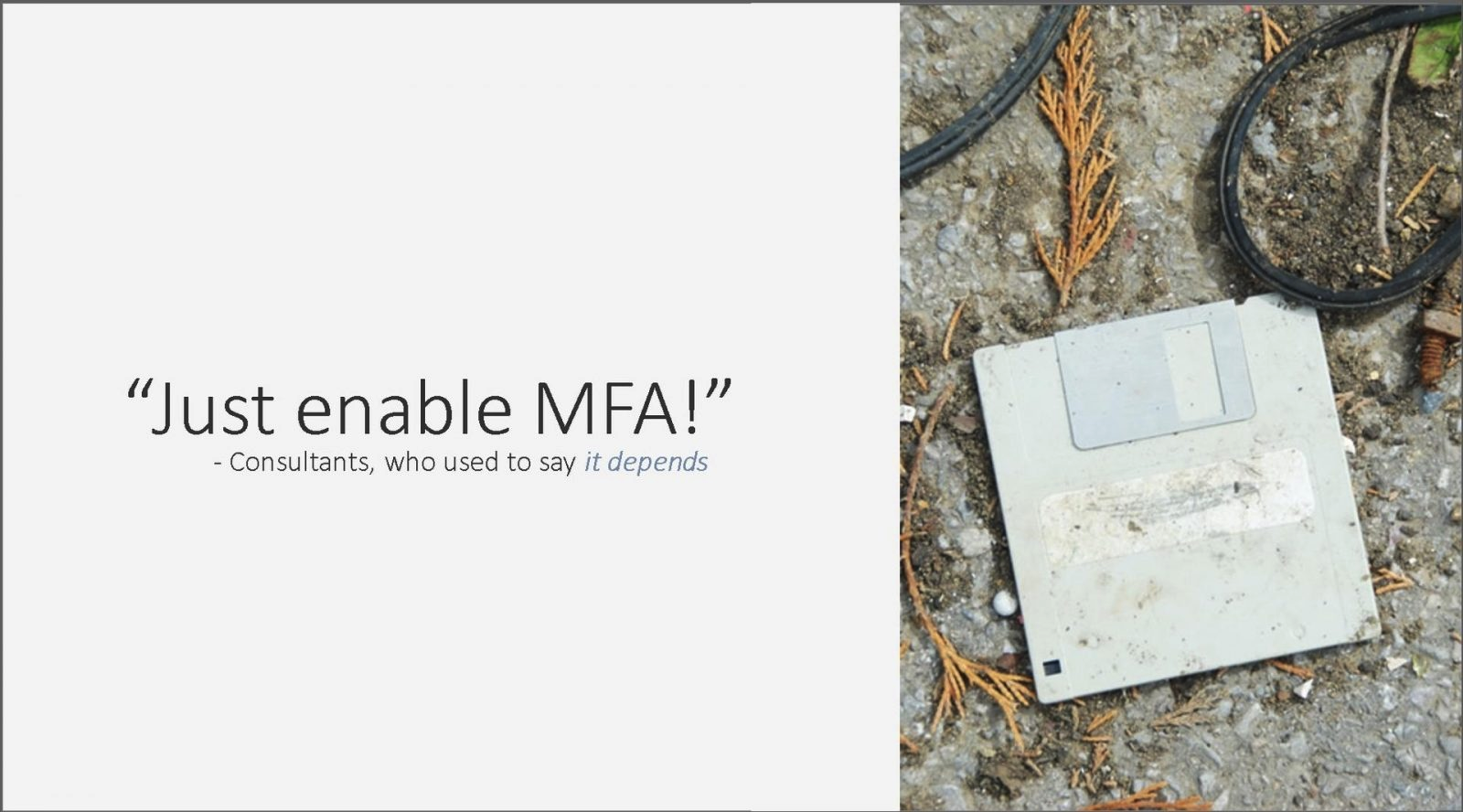
For all types of presentations, but particularly for keynotes, you need to have stories. Lots, and lots of stories. A good way to force yourself to inject stories in a presentation is to do slides like the one above. One quote, simple sentence or phrase – and a picture that adds to it somehow.
Then, you tell a story. Don’t start with “Okay, I will tell you a story..“, rather just go with it. “I visited this customer, and their reception staff had yellow post-it notes with passwords written on them..” works much better.
Be honest, raw, and perhaps include a nice joke or insight there as well. I’m consciously using direct, or frank analogies at times. I try to tread on the safe side, but I take calculated risks, too. It makes me a bit more vulnerable, and I feel the audience feels that too, and it’s thus more honest, and real.
We had a lot of stories in our keynote today. I cannot recite them all anymore, as we typically come up with those in the spot. Perhaps some you’ve planned ahead, but mostly they’re nice and fitting wrappers for the message you’re trying to convey.
Have a MacGuffin
A MacGuffin is an object or a device that helps you move the plot forward and build up motivation for the topic. This is frequently used in movies. I use a MacGuffin quite often, and we used one today, too.
Main role in #spsbe keynote by @maarteneekels and @JussiRoine Hint: it's not a chocolate bar 😅 pic.twitter.com/Hhun3vv3p4
— Octavie van Haaften (@eivatco) October 19, 2019
Our MacGuffin was a USB stick, that looks like a solid small gold bar. It’s a gift from a friend in my class at school, and I simply love it! We had the gold bar-looking USB stick on the floor, and it was filled with ransomware, malware and other malicious bits and bytes. It helped us move forward, and it was something everyone can relate to. It’s also fun!
Rehearse, but not too much
A few people approached us after the keynote and asked how much we rehearsed and synchronized our thinking before delivering it.
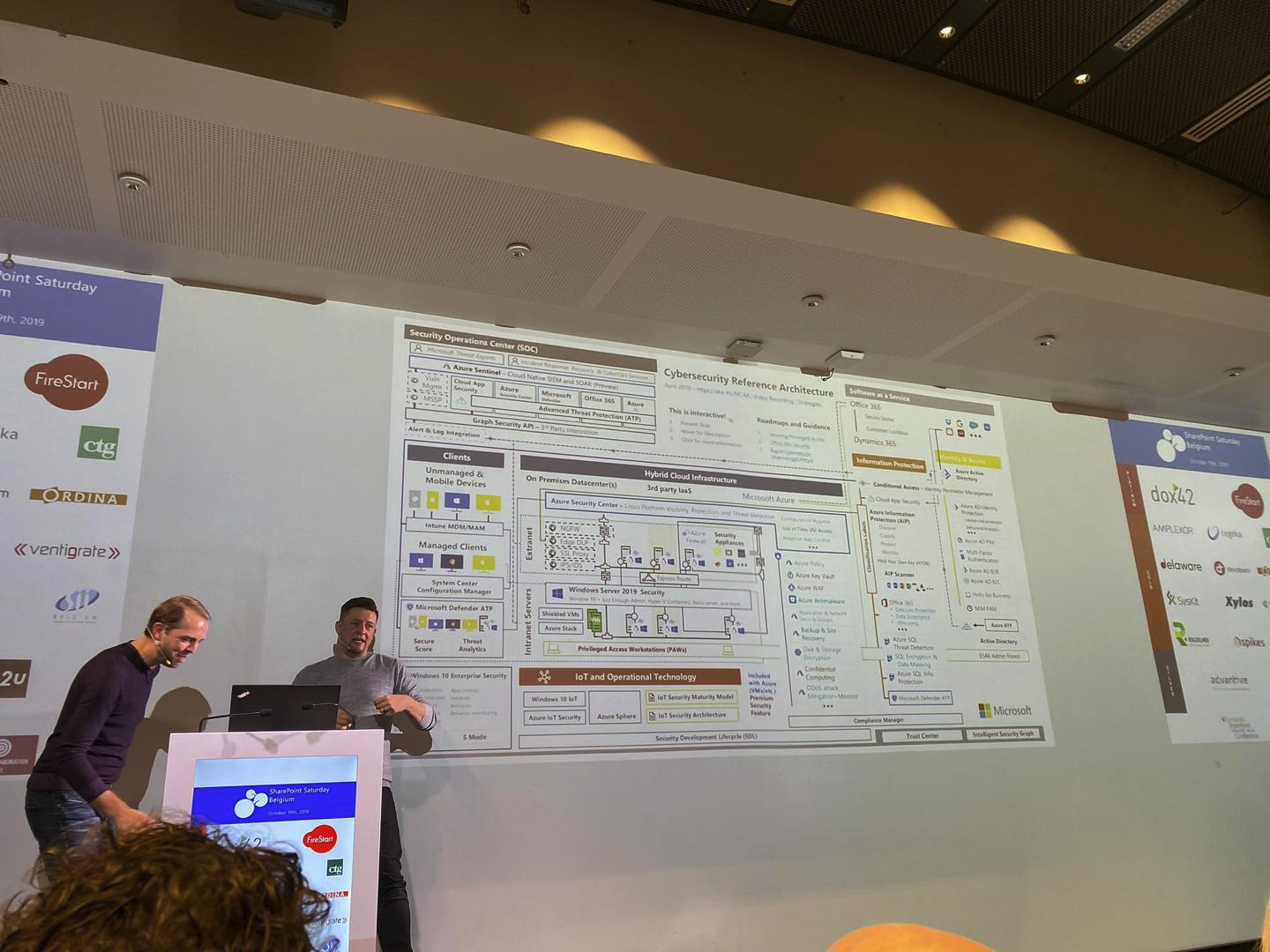
I’m letting you in on a secret now – we spent 20 to 30 minutes in the morning running through the slides and demos, and agreeing on how we do the delivery. Perhaps it comes with practice and experience, yet it was also very ad hoc and let’s go where we feel is best at the time. This is important. Don’t over-rehearse. It makes it feel fake, and not natural.
It helps we’ve known each other for years, but before this, I don’t think we’ve co-presented, ever. Everyone has their own style and methods of delivering a great session, so it requires some adjusting at first.
It’s important to give room for the other presenter during your show. As we say in Finland, don’t dominate the airspace. But you also need to react quickly, when you’re given space. The context-switching between presenters has to work in unison, and it must be kept fluid.
In summary
I wanted to open up our thinking, the process, and planning for this keynote. I learned – once again – many valuable insights on working with Maarten, and I felt our presentation was received greatly, partly because we enjoyed this opportunity so much.

I’ve also found that over the years of presenting at dozens of conferences and events worldwide, I’ve built a framework that seems to work very well in planning and crafting the content, and then delivering a solid presentation. I hope these little insights are helpful for anyone out there thinking of speaking and presenting more in the future!