How I prepare and (often) succeed with technical Microsoft certification exams
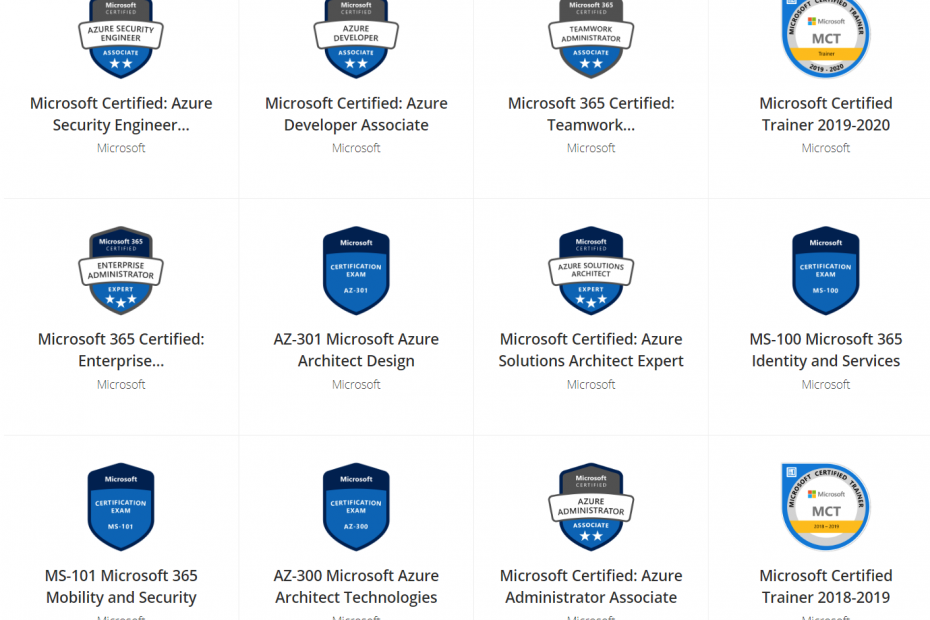
I’m an avid fan of challenges, especially those that are just hard enough but where I can still prepare to have enough confidence for accomplishing my goals. Certification exams are among my favorite types of challenges – they are challenging, fairly easy to prepare for but hard to master and pass.
In 2019 I’ve completed four certification exams. This year it’s been a lot of upgrades and transition exams on Azure and Microsoft 365. Last year I completed five. It’s a passable pace, but I could have done much more now that I think of it. Some exams are hard, while others are easier – yet they all still require you to put some serious time aside for preparing, studying and mentally focusing on the challenge.
I did my first certification exam in or around 1994, and my first Microsoft certification exam in 1997 – that was on Windows NT 4.0 and IIS 4.0. Since then, I’ve completed 89 Microsoft certification exams. This isn’t to brag about the numbers, as I’m sure there are people with twice or thrice the number of exams. I wanted to list out my process on how I prepare, execute – and often – complete an exam, and I guess I now have enough experience to dish out advice.
I’m a simple person, so my approach is also simple.
Before the exam: Gather data & read effectively
We are all busy. I like to think that at times I’m the busiest man on the planet, but usually, it’s just my faulty perception as I’m living the ‘busy years’ of my life.
There are two types of Microsoft certification exams you’ll usually have a chance to do: Beta exams, and regular exams. I always aim to do beta exams, for two reasons:
- They are often heavily discounted. Instead of paying $200 for an exam, I might get it for free or with a steep discount (think: $50)
- They often have twice the amount of questions – but this actually makes the exam feel easier!
Discounts aside, beta exams often have much more content than regular exams. An exam is usually in beta for a few months, then it’s calibrated based on beta exam results, and possibly re-balanced. This is my perception of the process – I don’t have any internal trade secrets from Microsoft Learning on how they actually go about publishing exams.
Sometimes I cannot do the desired exam in beta. Perhaps the beta slots are already sold out, or perhaps the timing is not right for me. Then I’ll simply wait for the final exam to be published, and book time for that.
To prepare for an upcoming exam, I do the following:
I start by checking what exactly is being measured in the exam. I cannot stress this enough. Having recently completed the AZ-500: Azure Security Technologies exam I checked what the exam requirements are (you can view them here for AZ-500).
Microsoft has a neat way of telling the average weights on how many questions you might be getting on a given topic. Let’s verify this with AZ-500 requirements. They list 4 main categories for skills that are being measured, and these are:
- Manage identity and access (20-25 %)
- Implement platform protection (35-40 %)
- Manage security operations (15-20 %)
- Secure data and applications (30-35 %)
Each category lists a few dozen subtopics. Looking at Manage identity and access (20-25 %) from the list above, it lists the following subtopics:
Configure Microsoft Azure Active Directory for workloads
- create App registration
- configure App registration permission scopes
- manage App registration permission consent
- configure multi-factor authentication settings
- manage Microsoft Azure AD directory groups
- manage Microsoft Azure AD users
- install and configure Microsoft Azure AD Connect
- configure authentication methods
- implement conditional access policies
- configure Microsoft Azure AD identity protection
Configure Microsoft Azure AD Privileged Identity Management
- monitor privileged access
- configure access reviews
- activate Privileged Identity Management
Configure Microsoft Azure tenant security
- transfer Microsoft Azure subscriptions between Microsoft Azure AD tenants
- manage API access to Microsoft Azure subscriptions and resources
It certainly is a lot! But I now know, that about one fourth – or perhaps around 10-15 questions out of the total of the usual 50-60 questions will target these three subtopics. It doesn’t feel too bad now.
Once you know the breadth of topics being measured in the exam, you can look at the depth. Check through each item (topic and subtopic), and tick the ones where you have no clue, or little clue, as to what it pertains to. For the above example, I knew I had some gaps in managing API access to Azure subscriptions and resources. I also suspected that App registration panels have been updated since I last looked at them (two weeks ago).
Next, read up on everything listed in the requirements but focus on the ones you are least familiar with. If you’re a Microsoft Certified Trainer, this is made quite easy for you, as you can peruse the Microsoft Official Curriculums more easily. For everyone else, it means gathering data.
The three sources I use for gathering data are:
- docs.microsoft.com
- Pluralsight
- Ignite/Build session recordings
I use Microsoft Docs for quickly checking what I need to know. It often takes only a few minutes per topic. Pluralsight I use if I need to learn more in-depth stuff, such as when I was ramping up on Azure Data Lake Storage Gen2 early this year I speed watched this course from Xavier Morera on Pluralsight. I do the same with Ignite and Build recordings also.
Finally, I build stuff. I literally open Azure Portal and Microsoft 365 Admin Center and get building. I try to mimic anything that I feel would fit the exam requirements. For the AZ-500, I spend quite some time in Azure Key Vault, Azure Storage security settings and accessing Microsoft Graph using different authentication methods. I provisioned services, I tried accessing their APIs and I built small Proofs-of-Concept and hacks around the topics.
Why bother with this? Aren’t the exams mostly simplified multi-choice questions with one correct and three obviously wrong answers? Well, they were in 1998. Today, the exams are a bit more challenging.
The reason I spend so much time building solutions is that I learn two valuable things: how the stuff works in real life, and I get the wire-up in my brain from theory to practical application. In essence, preparing for an exam helps me with my customers, too.
During the exam: Pro tip
I always book one exam for a given day. I used to do two at a time, but it’s very taxing and I couldn’t see many upsides to exhausting myself for the rest of the day. I aim for a 9.30-morning slot, it’s optimal. Way before lunch, but after the exam, I can do lunch and reflect on the results.
I arrive ahead of time to the exam test center – usually before 9. I grab a cup of coffee, and have one final look at my notes, and what I’m expecting to be asked during the exam. I also post the obligatory picture of my morning cappuccino on Twitter. I hear it’s a thing. Obviously, if you’re doing the exam at home via remote delivery, you should do the same. Calm down, get a cup of coffee/tea/water, and relax.
I always ask for a pencil and a drawing pad for notes. You really need them. The trick is to capture all questions in the notes while doing the exam. I use a simple method, where I track each question with the question number, and if it’s a multiple-choice I track the options in my notes:
- A B C D
- A B C D E F G
And when I go through each question, I usually try to see which two choices are clearly wrong. I then cross out the clearly wrong ones in my notes. Now I’m mentally juggling just two options, instead of four. If the question has six options, you usually need to select three of them. So cross out the two most obvious ones, and you’re down to four. Much easier.
This tip won’t help during lab questions, where you often need to drag-and-drop items to their correct places.
If you get stuck in a question, give it a minute. If you’re still very unsure, move on. You can usually come back to the question, and perhaps your conscious has worked its magic in the background. This usually works well for me.
Finally, when you reach the last question take a deep breath, and go through each question again. Don’t second guess your initial choices, but take a deep and focused look, and allow yourself a chance to change your choices. I usually change about 5-10 answers in the exam. You really need to be focused here, and if you’re mentally worn already, skip this step. You’ll only damage your scores otherwise.
After the exam
As you get results immediately after finishing the exam, take (another) deep breath and check the results. If you got 700 points or more, you pass. If you get less than 700 points, you fail.
I fail about 15 % of my exams. I’ve failed in total ~13 exams, and I remember each one of them. Some I’ve failed horribly – 425 points out of 1000. I should have gotten similar results just by guessing each answer! These usually resulted from a lack of preparation or being forced to do an exam in an area I have little experience in.
If I get close to 700 but still fail, perhaps getting a score of 550 to 650, it means I’m almost there. It just wasn’t my day today. One more evening of reading and studying, and try again next week or the week after.
Anything over 700 is great, obviously, but I give very little value whether I got 820 or 970. A pass is a pass, and that’s all that matters for the certification exams.
In conclusion
Certification exams are hard. They are fun, challenging and demanding at the same time. The reasons I do exams are plenty; it’s something I have, not my employer. They force me to learn new things, that I might not otherwise need to learn in my work. And they expose me to see what I don’t yet know.
I plan on continuing doing certification exams in the future, as well. Still, a few more to do this year!