Fixing a Voyager Focus UC headset with a new battery

I use a Plantronics (now Poly) headset at home occasionally. It's the Voyager Focus UC model, and where it shines is the occasional phone call or Teams call, where I need to do something else simultaneously - like folding laundry.

I'm unsure when I purchased this model - perhaps in 2016 or 2017. It did cost considerably, several hundred euros, and it felt very premium. On regular use, the battery life of this wireless headset is 14 hours.
You can perhaps imagine my disappointment when, one beautiful day, the device turned off abruptly during a call. One minute, the eerily artificial female voice tells you that the battery left is high and shuts down.
Turns out, the tiny Li-Ion battery just gave up. The device usually sits on the charging cradle at home - sometimes for days.
I unassembled the device, and the battery looked good. No swelling. Instead of throwing the device away, I figured I could try replacing the battery - perhaps for a bit of practice.
The exact model of the replacement battery is AHB403029. It's a 360 mAh 3.7V model, costing me 18.95 euros.
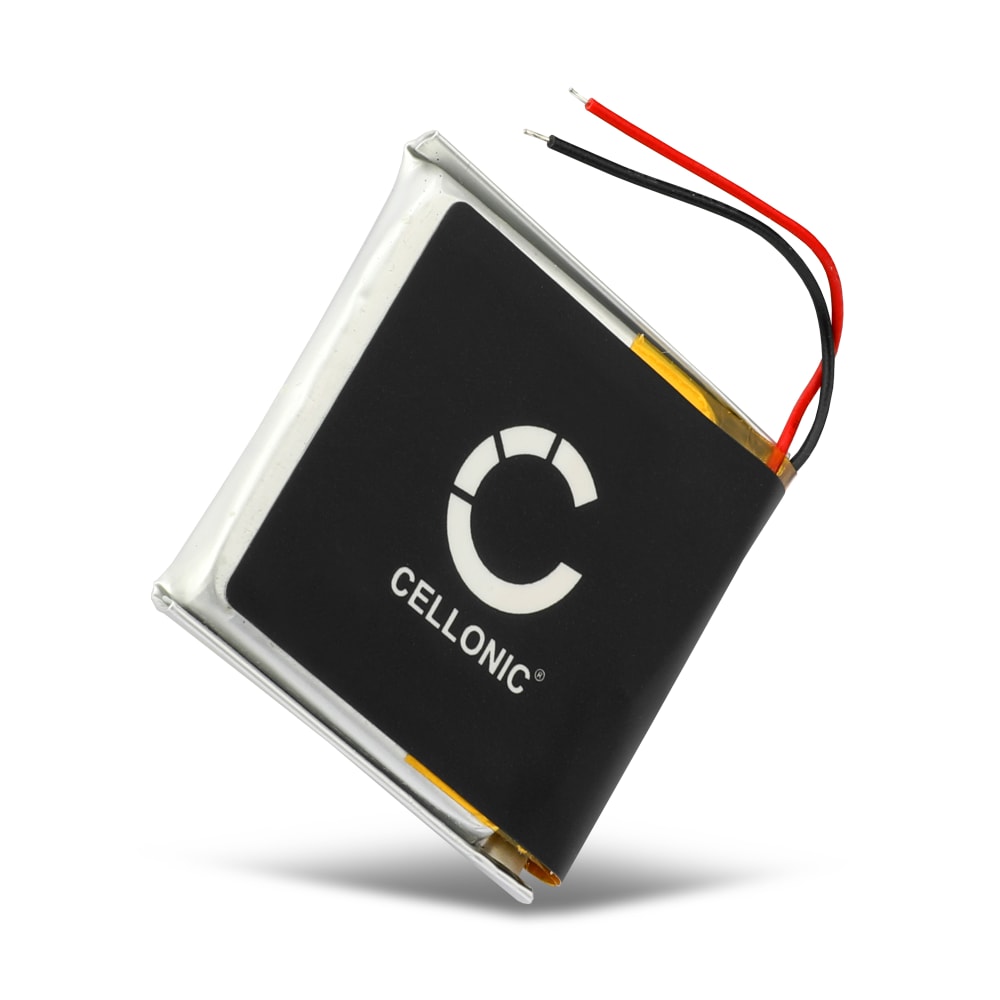
The shop I ordered it from is in Germany - the link to the product page.
Once the new battery arrived, I followed this YouTube video to unassemble and re-assemble the device:
The tricky part was connecting the two tiny wires, as I didn't have my solder iron available then. Carefully re-assembling and turning it on - and I'm back to 14 hours of actual battery life!
It's been a few months, and the device performs like new.