The infuriating reality of living in multiple Microsoft Teams tenants

I’ve had a large cup of coffee, and right now, I have zero notifications in any of the Microsoft Teams tenants I’m part of – so I guess this is the best time to reflect a bit on the realities of living and working with Microsoft Teams.
Back in 2016, I wrote my first piece on Microsoft Teams. It has stood time quite well, I’d say. Teams replaced Yammer, Slack, Kaizala, and bits of email for me. It didn’t replace WhatsApp or Signal, though – as I hoped and tried to guess at the time.
Today, I utilize the core tools – Microsoft Outlook (the rich, classic desktop client), Microsoft Teams, and Firefox. I use numerous other apps and tools, but most of my billable work happens through these core apps. For fun, I dug through Windows 11 telemetry to visualize how I spent time between these apps in one of my workstations:
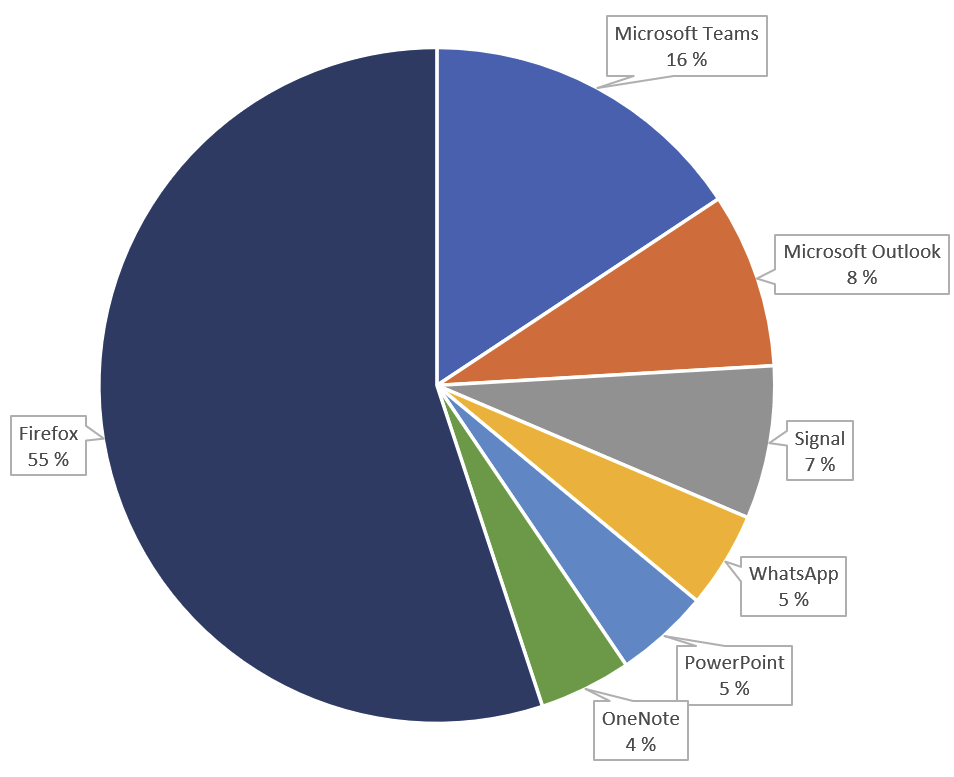
That visualization is based on the active focus time per app window. Most of these I have running all the time, but the focus can only be within one app at a time.
How I’m entangled with Teams today
The basic premise for my Microsoft Teams usage is the following. I’m part of 8 different Microsoft Teams tenants – in essence, 8 different companies or legal entities with their own Microsoft Teams setup and configuration.
If anyone reading this goes, “wtf, why 8? can’t you just use one?” perhaps it’s helpful to shine some light on the why. I have ownership stakes in four companies. They each have different leadership teams and people working in them. I’m also on board or connected with a few other companies quite profoundly, so I’m either invited to their tenant or have a specific account to use. And finally, I have access to a few other environments where I frequently interact with businesses.
One of these is my primary one – I log in with my rich Microsoft Teams client and spend the better part of the week there. I set aside perhaps 20 minutes each week and manually log in to the other 7. Mostly this happens via the container tabs in Firefox, and I have a profile for every 8 companies. Once logged in, I have missed chat messages, missed calls, and other notifications from a gazillion different channels and a few dozen people. I try my best to catch up with these.
For some tenants, I’ve set a polite /away message, asking people kindly to ping me via my primary identity. Too often, it doesn’t work – people search your name in their respective Teams tenant and pick the first result – which might be my main account, my main account as a guest to the other tenant, or a separate account on that other tenant. I have a combination of these for numerous reasons.
The challenges and issues
When I open Outlook, I’m all smiling. Why? Because the most critical email inboxes are neatly organized within the same context for me:
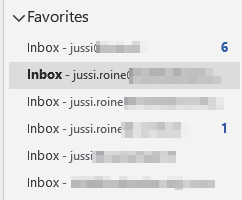
It’s awesome. With a quick glimpse, I can see what requires my attention. I can easily add 10 more accounts and their email and calendars within Outlook. The preview version of the more modern Outlook doesn’t support multiple accounts, so that’s dead on arrival for me until it’s on par with multiple identities and overlays.
For calendars, it’s the same – I overlay a bunch of calendars and use this view for my scheduling:
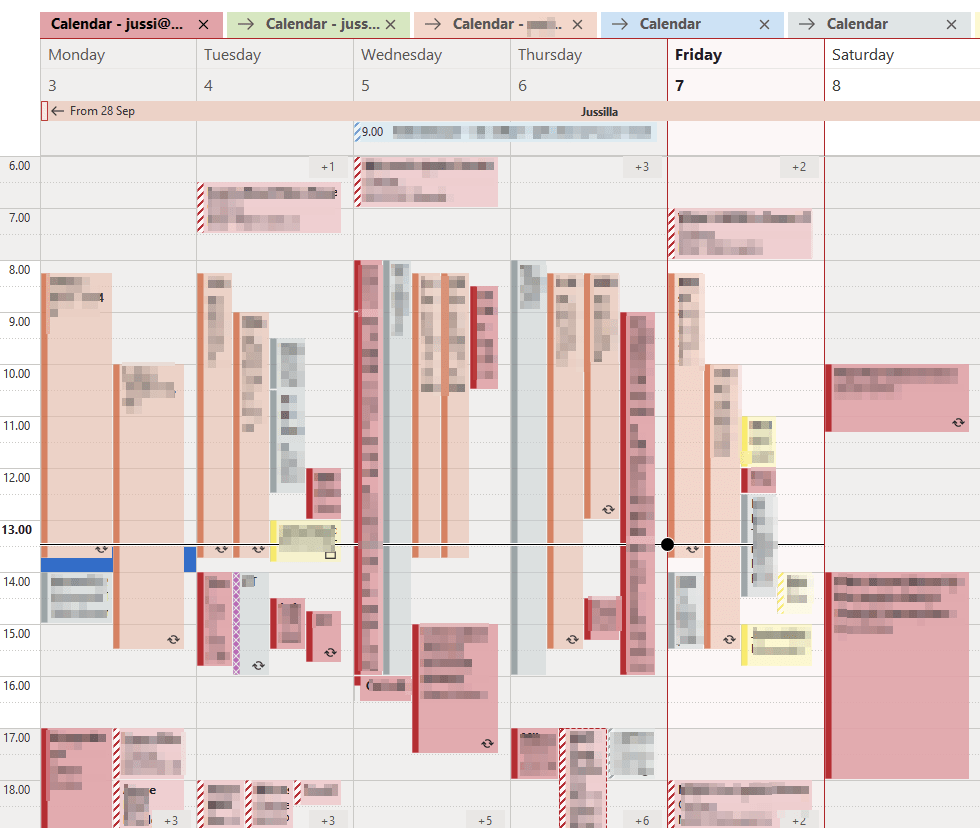
It looks busy, but it isn’t. I can keep track of things quickly. The same view works on my Android phone and Android tablet equally well. I don’t need to switch contexts to check things in my calendar or email.
But then within Teams. I can do none of this. I’m sitting in my singular tenant, and my calendar for today looks like this:
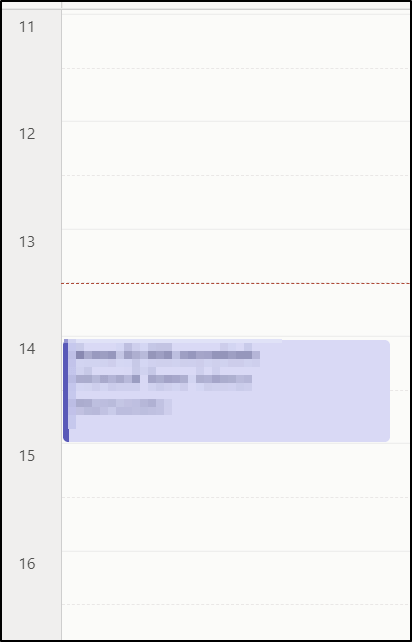
It’s useless. I never use Microsoft Teams Calendar view, as I cannot trust what’s in there. Perhaps I’m attending a meeting for another company, but my main calendar view doesn’t know about it. I would miss those meetings unless I had Outlook open to notify me.
I try to understand these limitations from the Teams viewpoint – it’s for teams. I have extended teams. I have teams that span organizational boundaries. That’s literally what email is about. That’s literally what productivity and modern work are all about – work together, regardless of where or when you are.
If I edit a document in a Teams tenant and save it within a team, it’s stored in that realm. I now hop to Outlook, craft a new email with the same tenant’s identity, and try to attach a file – it’s not there. I can browse for it; everyone knows how slow and awful that is. I wonder if it still utilizes WebDAV.
Everything is isolated, separate, and tied strictly in one place with the mindset of “everyone only has a single email, a single Teams tenant, and a single workplace they work with.” Well, it isn’t so.
Sometimes I get frustrated and decide to live dangerously. I log out from my primary Teams tenant using the Teams rich client and authenticate to another. I hop to a meeting – and Teams conveniently forgets all my audio and video device settings. So I dutifully set those over and over again each week. And in that meeting, if someone asks me to show that slide from last week, it’s not there. It’s in another tenant.
But there are solutions!
We’ve set up Shared Channels between a few companies. It was a bit of a hassle to get right, and it works – for some things. It doesn’t work for my work and goals. It works for the culture of the companies quite well.
I can open multiple Teams instances in different browser tabs. That’s what I do, but each tab is a separate universe. If I quickly need to modify a doc and share it with another team in another tenant, I end up downloading the doc to my C:\temp\, only to upload it to another tenant. I did this in 1992 already with email on pine and Linux. It works, but it’s cumbersome.
The best – and only – solution I’ve found is simply using Teams in one tenant through the rich client. Then I keep 2-4 other Teams tenants open in different browser tabs and occasionally check those. And if I need to join a meeting, I use my main account to join and hope the meeting organizer recognizes me with my “other” account and admits me in. I’ve gotten so used to this that just typing about this setup makes me realize how clumsy it is.
In closing
I have high hopes for Teams in the future. I dream of having a single, well-oiled client that allows me to add multiple identities, just like practically most enterprise software these days will allow. Office Apps support this, and I find it utterly perplexing the numero uno Office app – Teams – doesn’t adhere to this design paradigm. At one point, someone said it was because of technical limitations within the app architecture, and perhaps that is the limitation even today. And I hope these sorts of limitations will get fixed.
Until then, you can find me in any of the 8 Teams tenants, and if I don’t promptly reply, rest assured – I’ll get to you during my weekly tab rotation exercise.