Detect anomalies in cloud spending using the new Cost Insight capability in Azure

I’ve written about cost management in the cloud a couple of times. Sometimes it’s figuring out the exact cost of something; other times, it’s recapping the total cost after months of running a service. I’m reasonably well versed with Azure Cost Management (the service) and frequently work with customers on their overall Finance Operations (or just FinOps for short) plans and rollouts.
One of the things missing from the existing tools is the added wisdom to see deviations. Why did we spike in cost last December? Could this have been prevented? Far too often, cost management is essentially the task of looking back and analyzing trends while anticipating future deployments.
Thus now, with the new Cost Insight capability, we’re finally one step further in making it easier to prevent unanticipated costs and detect anomalies in cost. It’s a simple feature, but I wanted to highlight this as it’s so valuable – and free!
What is Cost Insight?
Cost Insight is a preview feature, and it lighted up this week for me within Azure Portal. It will give you insights on your cost, based on the last 60 days. Assumedly, it utilizes a Machine Learning model that checks for anomalies. It’s capable of checking up to the previous day but takes about 36 hours to process each time.
To enable Cost Insight, go to Azure Portal > Cost Management + Billing > Cost Management and select Cost analysis (preview).
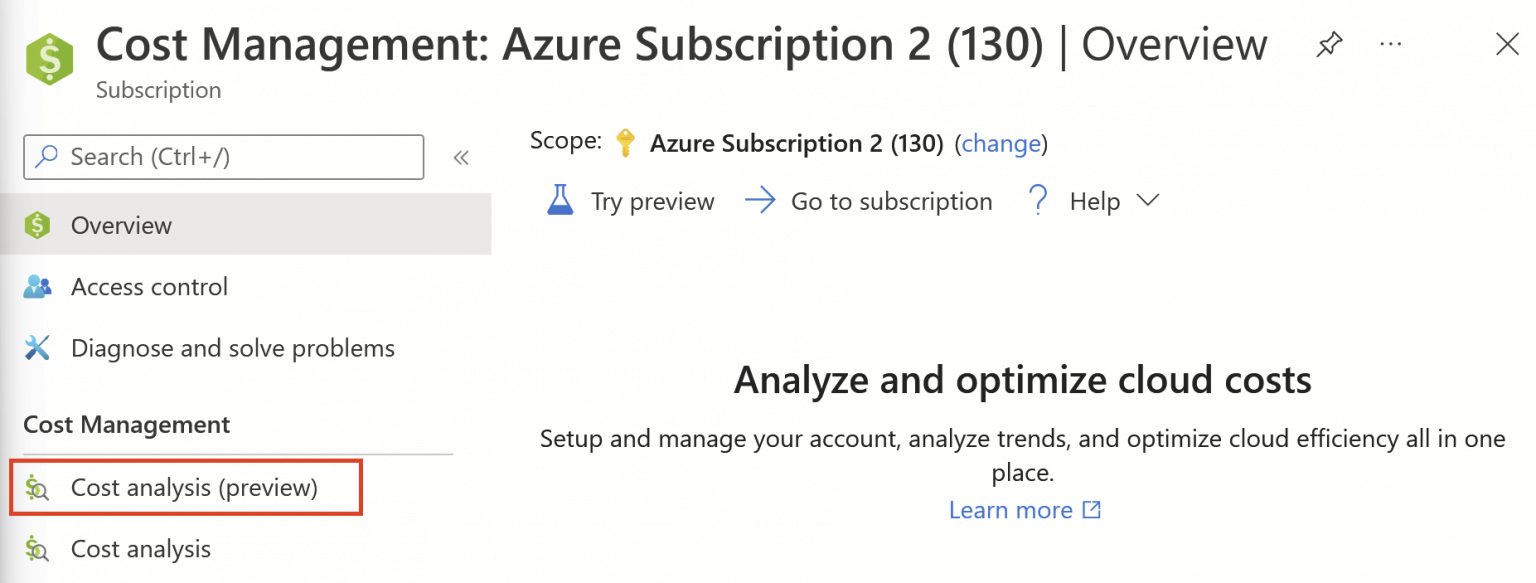
Once here, you see the options for drilling down on your past cost. The new capability is on top of the main chart and requires an initial click for enabling it. Next, select one of the available views – resources, resource groups, services, or reservations. Once the view loads, you’ll see the new Cost Insight below the filters:
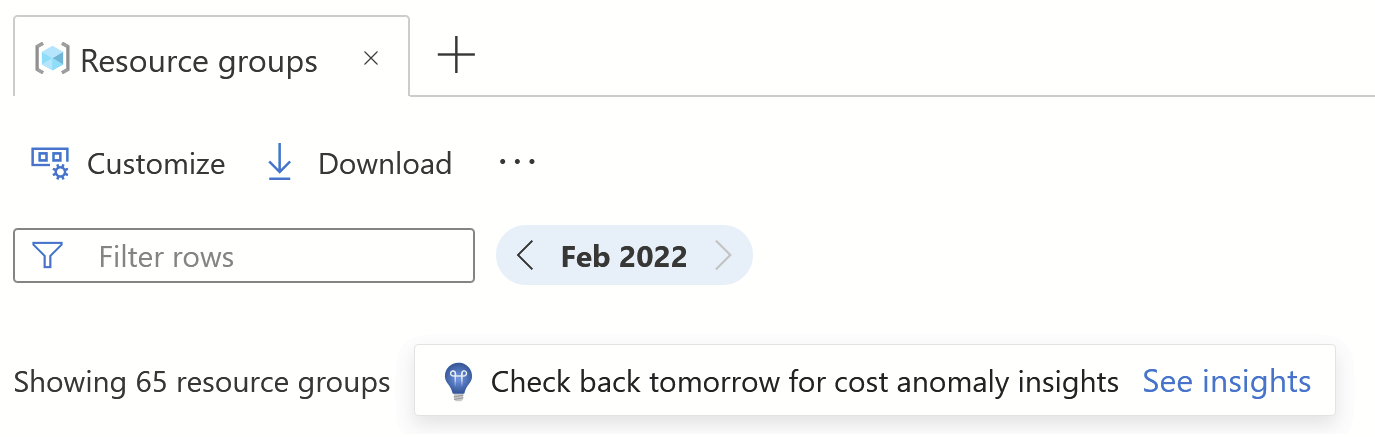
Once enabled, it will take about 24 hours to produce the first results. You can see the insights per month. Here’s how it looked for December when I did a bit of cleaning up in one of my subscriptions:
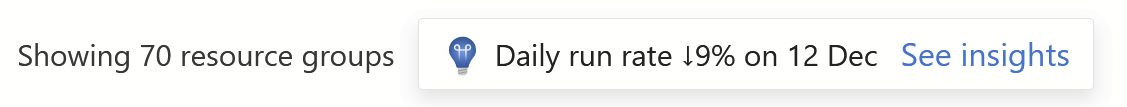
Clicking on the insights, we get a short report:
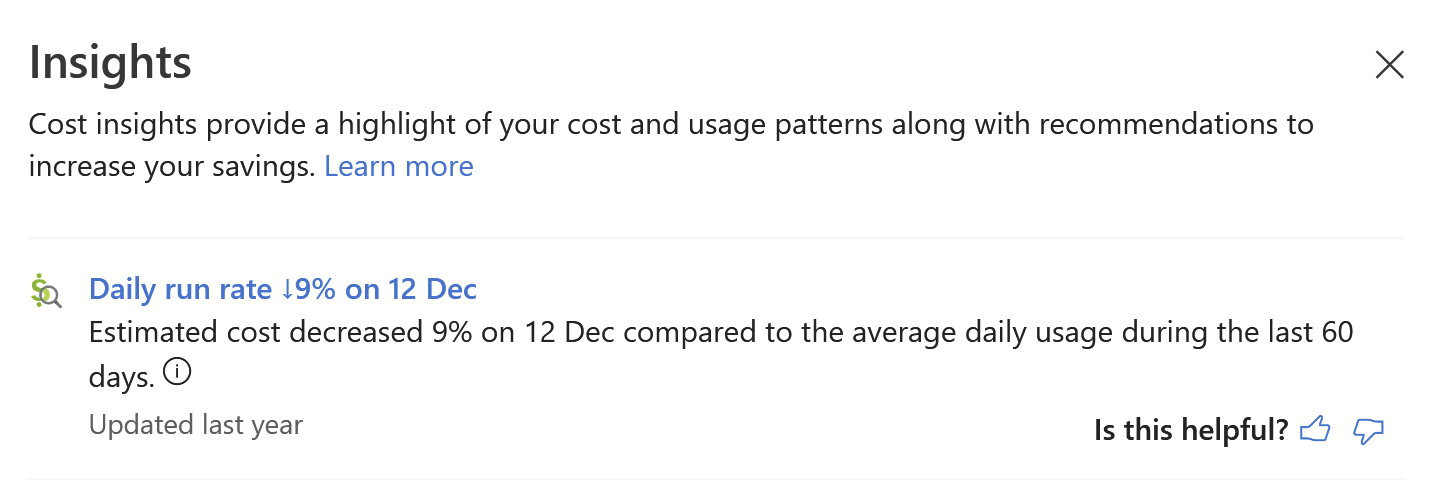
Admittedly, it isn’t an extensive report, but it’s a start.
I couldn’t find any connections with the alerting capabilities in Azure for this. For now, you’ll have to visit this view each week to verify if you have new insights. Hopefully, this capability will evolve in time!