Switching away from Microsoft Edge

For the past few years, I’ve used Microsoft Edge (the one based on Chromium source code) as my primary browser – on all of my devices. It was pretty great, and switching from Google Chrome to Edge was an easy choice back then. Previously, I used Chrome – ever since 2008.
A few months ago, I switched one mobile device to another. I then ran into problems – as Edge provides synchronization capabilities for open tabs, browsing history, and such – it requires you to login using one of your identities. Due to historical reasons, I have one core account with two identities: Azure AD and Microsoft (Live) – and this has been fine for over a decade now. However, this time, Edge wouldn’t budge – it insisted on authenticating against Azure AD and not MSA for this specific account. And completing the authentication yielded a (new) empty profile in terms of what Edge was seeing. No history, no cookies or tokens – just Bing.com as the default home page.
I did try a few tricks to circumvent this issue. Eventually, I relented, put down the device, and took a step back. While I was brewing coffee, I began to think – why exactly am I locked in with Edge? Should I go back to Google Chrome? Or try something else?
On a whim, I downloaded Mozilla Firefox. I haven’t used Firefox seriously for a long time, so I took this as an opportunity to try it out. And I love it. Let me highlight a few key items that might be obvious to you as a reader, but for me, these were game-changers.
Add-ons on every device
I frequently read the news when I’m on the go. With Edge, what was frustrating is that I couldn’t utilize a regular AdBlock or similar add-on to block intrusive and obtrusive ads. Firefox supports this natively – this from my phone:
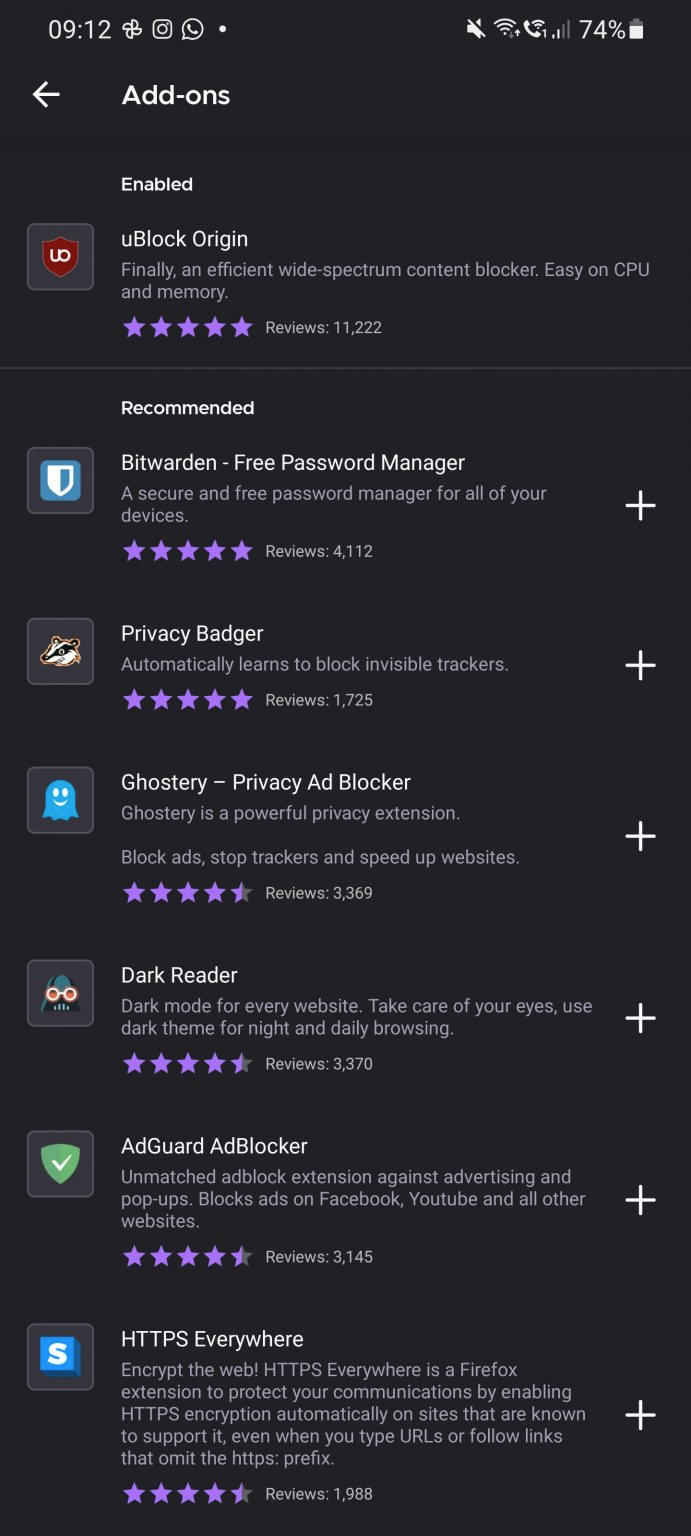
One account to rule them all
Firefox also stores your settings but utilizes only one account. With Edge, I often felt I needed to log in multiple times if I had multiple profiles. With Firefox, just one account (and multiple profiles) is possible.
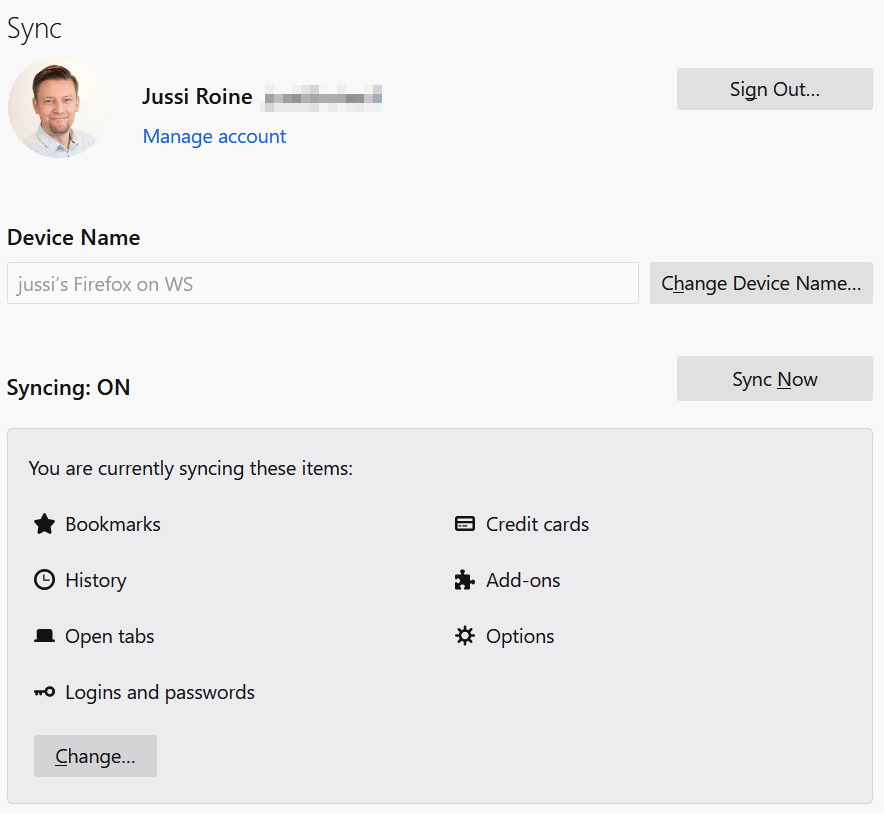
This account also supports two-factor authentication, in case you were wondering.
Multi-Account Containers
So armed with just one account, how do I maintain multiple profiles? I frequently work with customers in the long-term – and having the ability to maintain different profiles is key to my productivity. This way, I can also restrict my usual leisure browsing from actual work.
Firefox has a feature called Multi-Account Containers, and it’s pretty simple once you get the hang of it. Each time you open a new tab, you can select a different container. This has nothing to do with Docker containers or any of that stuff – it’s just a logical container to keep all of your data in a given bucket.
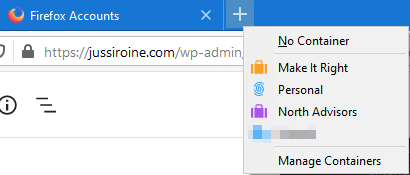
Opening a new tab by right-clicking on the + icon allows you to select a different container. You can also configure this to be the default action whenever a new tab is being opened. If you accidentally opened a site – say the Microsoft Partner Portal – in a different container, you can re-open it easily:
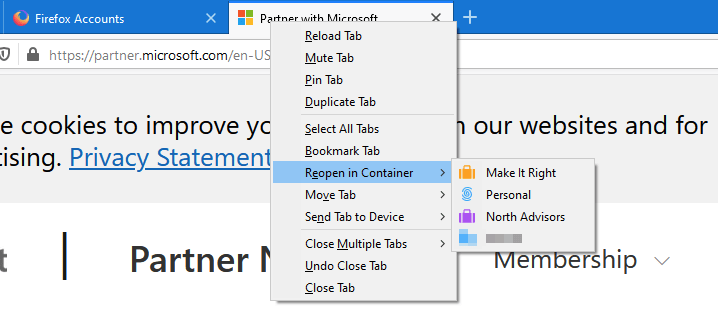
Sadly, this capability is not yet available on mobile devices.
In closing
As I haven’t used Microsoft Edge in recent months, I noted that it (finally) supports syncing history between devices. This was one of the main frustrations (beyond the account issue) I had, so I’m thankful it’s been fixed. I still occasionally use Edge, but my main browser is now Firefox – and so far, I haven’t encountered any blockers or issues, which is perhaps a testament to how similar these major browsers now are.