5 things with productivity tools that frustrate me to no end

If you work in tech, you’ve possibly internalized that the technologies, services, platforms and tools you have at your disposal are almost limitless and exciting at the same time. I’ve spent a few years building my toolbox so that it gives me immense satisfaction, and brings happiness when I get to work on anything related to tech.
Yet, I have certain things that frustrate me to no end. Granted, these are true novelty issues, but I hope that once I get these out of my system I can mentally move on. And perhaps someone, somewhere, feels a sting and gets to fixing these! Because there is at least one 42-year old gentleman in Finland hoping for that.
Microsoft Edge doesn’t allow local avatar profile pictures
This is awfully specific, yet it’s like a piece of bubble gum in your hair – you know it’s there but drastic measures are needed to make the issue go away.
I have three profiles in my Microsoft Edge setup:
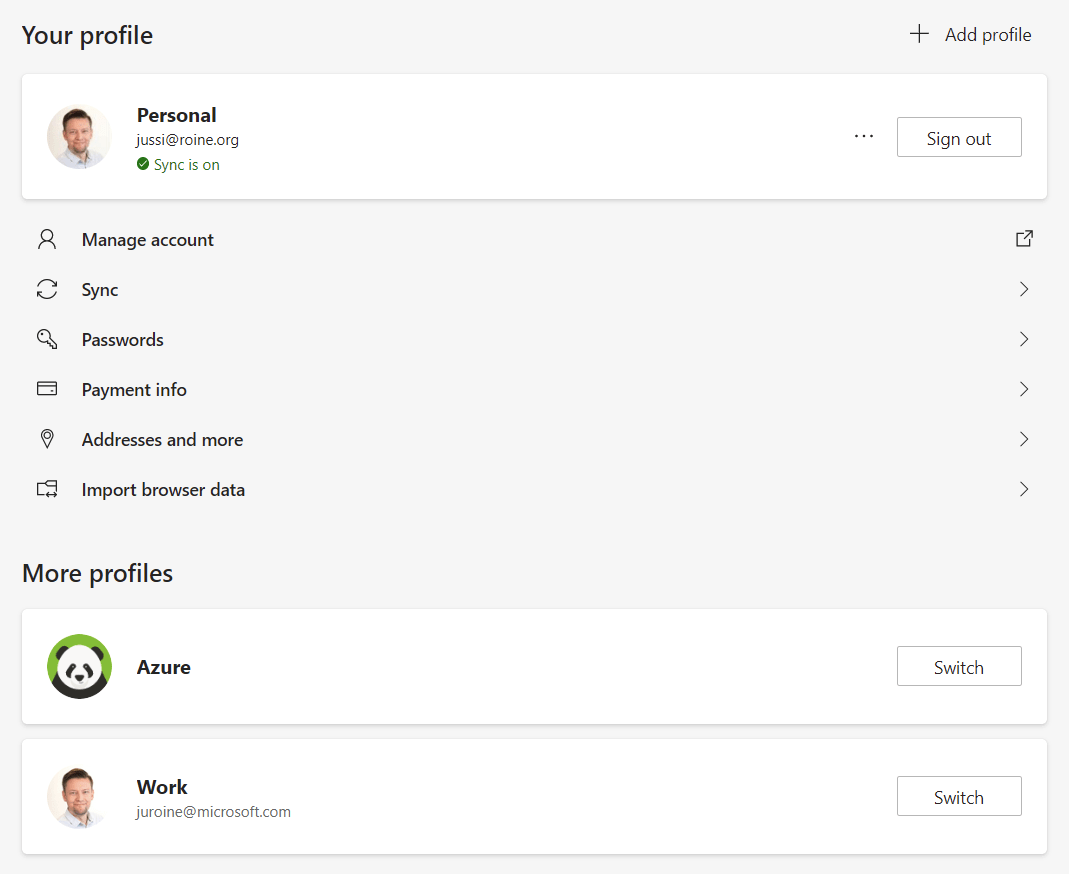
The first one is personal. I use this for my own things, and it syncs Edge settings between my other machines that are personal and not work-related. The second one is for specific Azure work, and the last one is for Work.
You see the problem here, right? Personal and Work share the same avatar profile icon. Which profile am I using now?
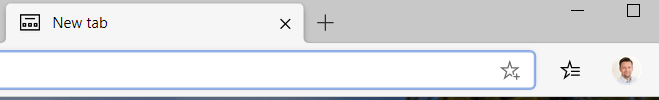
Only someone in Redmond knows, I think. I wish I could locally set a different avatar profile picture. The only way to change it, is to change it through my Microsoft Account – thus, it would change everywhere I use the account. Not what I want.
Windows 10 taskbar and flashing app icons – and they just keep flashing
I always configure the taskbar in Windows to automatically hide. I don’t need the taskbar. I never click anything in there. I wish I could just kill the process for good, and yet keep Win-R.
Sometimes apps require my attention. I often disagree. So, the app flashes a few times in the taskbar – while I’m perhaps doing a conference call. The app remains demanding attention but it isn’t visually apparent which app is bringing the taskbar to view.
So I end up clicking through all 30+ apps individually to get taskbar to auto-hide again. My life expectancy has gone down at least 2 years, because of this pesky issue.
(and I’ve tried all the registry settings for this, I think).
The curious case of never-ending Windows app updates
I have no idea what is happening here:
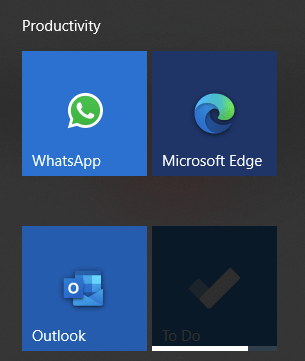
Microsoft To-Do has been updating itself for about 4 weeks now. When will it be ready? It still works fine at the same time.
Windows Spotlight not spotting the light
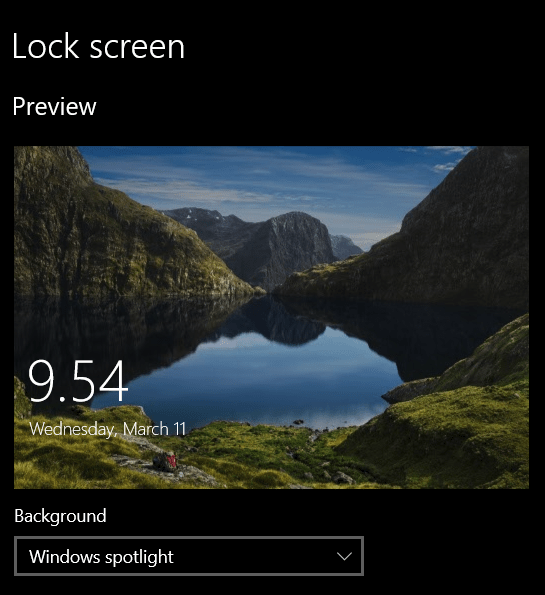
Another perennial favorite! I’ve configured my Windows 10 lockscreen for Windows spotlight. It pulls a new image from Bing, I guess, and changes the lockscreen with new daily images. Except, it doesn’t. I’ve had this nice image for a few months now. On all of my machines.
I tried the troubleshooting approaches to fix it, but no – I always end back with this same picture. I’m at the point that I’ve lost the will to live, especially in the mornings when I see this picture on 3 different machines.
Conflicting changes in OneNote
I want to make notes. And occasionally work on those notes with one or two people. That’s it. And then OneNote brings me this:
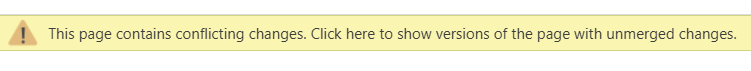
It happens every time one person works in a browser, and another works in the OneNote app. It simply cannot comprehend the changes, and there seems to be no way of merging those changes – other than manually copy-pasting the differences between the different versions.
Partly due to this I’ve given up on using OneNote in a browser, and I too often resort now to Notepad++ and local text files.
Bonus frustration item: Links opening in last active browser instance
I occasionally click on a link in an email. It opens – a bit randomly – in the last active browser. This might the one with my work profile. Or not.
I would love to select a default browser profile. Always use this profile, unless I specify otherwise.
In summary
I’m sure I’ve missed on some crucial aspects that frustrate people to no end. For me, I’m generally quite good with all sorts of things, yet these few issues pester me – daily.